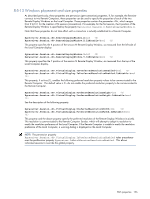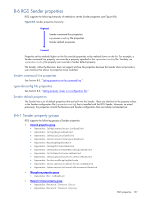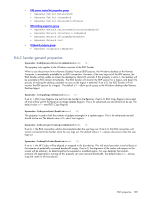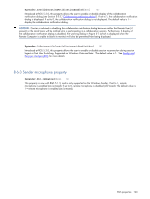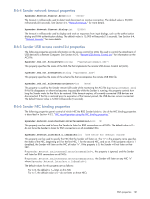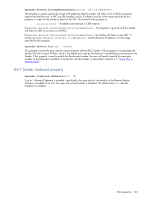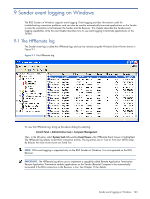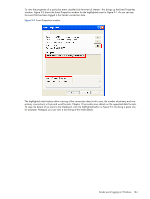HP ProLiant xw2x220c Remote Graphics Software 5.3.0 User Guide - Page 160
Sender microphone property, Rgsender., Rgsender.Mic.IsEnabled
 |
View all HP ProLiant xw2x220c manuals
Add to My Manuals
Save this manual to your list of manuals |
Page 160 highlights
Rgsender.IsCollaborationNotificationEnabled=bool (1) Introduced at RGS 5.2.0, this property allows the user to enable or disable display of the collaboration notification dialog (see Section 5-5-2, "Collaboration notification dialog"). If set to 1, the collaboration notification dialog is displayed. If set to 0, the collaboration notification dialog is not displayed. The default value is 1- display the collaboration notification dialog. CAUTION: Caution is advised in disabling the collaboration notification dialog because neither the Remote User (if present) or the Local Users will be notified who is participating in a collaboration session. Furthermore, if display of the collaboration notification dialog is disabled, the warning dialog in Figure 5-7 (which is displayed when the Remote Computer is unable to blank its monitor) will also be prevented from being displayed. Rgsender.IsReconnectOnConsoleDisconnectEnabled=bool (1) Introduced at RGS 5.3.0, this property allows the user to enable or disable session reconnection during session logout or Fast User Switching. Supported on Windows Vista and later. The default value is 1. See Sender and Receiver interoperability for more details. 8-6-3 Sender microphone property Rgsender.Mic.IsEnabled=bool (1) This property is new with RGS 5.1.3, and is only supported on the Windows Sender. If set to 1, remote microphone is enabled (on/unmuted). If set to 0, remote microphone is disabled (off/muted). The default value is 1-remote microphone is enabled (on/unmuted). RGS properties 160