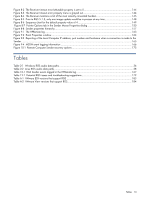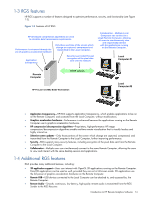HP ProLiant xw2x220c Remote Graphics Software 5.3.0 User Guide - Page 15
Tabloid-size Obtaining HP technical support
 |
View all HP ProLiant xw2x220c manuals
Add to My Manuals
Save this manual to your list of manuals |
Page 15 highlights
• Audio follows focus-The RGS Receiver can be configured to enable audio for the session displayed in the Remote Display Window that currently has focus, and is muted for all other remote sessions/windows. • Directory Mode-Directory Mode enables the Receiver to look up a user's pre-assigned computers from a file. • Easy Login-Enables fewer authentication steps when connecting to an HP blade workstation running Windows XP. • Single Sign-on-Enables fewer authentication steps and automatic login and unlocking of the desktop when connecting to an HP workstation running Windows XP. • Windows Event Logging-Network outages or loss of connectivity between a Receiver and Sender can leave a desktop session running without supervision. To safeguard running applications, customer-designed agents can monitor the status of connections to determine if termination of applications is required. Windows event logging provides a mechanism for agents to determine the status of the connection between the Receiver and Sender. NOTE: See the RGS 5.3 data sheet for latest list of features. 1-5 Tabloid-size page This guide contains a tabloid-size page that is best viewed either on your computer monitor or by printing it on size B (11 inches by 17 inches) or ISO A3 (297 mm by 420 mm) paper. The tabloid page is included to permit a complex diagram (Figure 5-10 on page 89) to be documented on a single page while maintaining readability. If you print this document, it is recommended that you use a printer capable of handling letter and tabloid-size paper simultaneously. If your printer handles only letter-size paper, you should specify, if available, scaling to letter-size or scale-to-fit paper in the print dialog. This will cause the figure on the tabloid page to be scaled to fit on the letter size paper. The tabloid page may also be printed individually if you have access to a tabloid-capable printer. Go to page 89, select Current Page in the print dialog, and select Properties to view the paper size and orientation options. Depending on your printer, paper size may be listed as tabloid, size B, or size A3. Orientation should be set to landscape. 1-6 Obtaining HP technical support If you encounter an issue that requires technical support, please do the following prior to contacting HP for assistance: • Be in front of the Local Computer or Remote Computer, whichever one is appropriate. • Note the operating system. • Note any applicable error messages. • Note the applications you were using when you had the issue. • Be prepared to spend the time necessary to troubleshoot the problem with the service technician. For a listing of all worldwide technical support phone numbers, visit www.hp.com/support, select your region, and click Contact HP in the upper-left corner. IMPORTANT: If your phone call is answered by a voice recognition system, and if you're asked to provide the name of the product, please say "Remote Graphics Software", not "RGS". 1-6-1 Software Service Strategy for Non-HP Hardware RGS 5.3 and above is designed for and compatible with Microsoft Windows operating systems on hosted OS Virtual Machine and physical machine environments. • Windows XP Professional 32 and 64 bit • Windows Vista Ultimate, Business and Enterprise 32 and 64 bit RGS 5.3 is designed for and compatible with RHEL V4 and V5 32 and 64 bit operating environment on HP Blade Workstations and HP Personal Workstations. Introduction to HP Remote Graphics Software 15