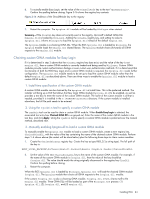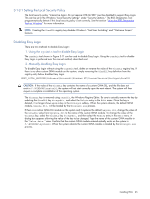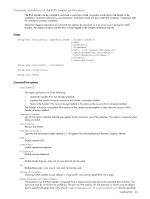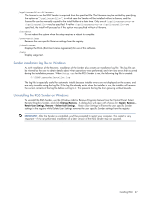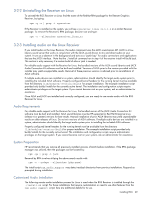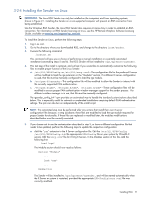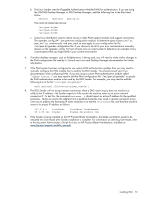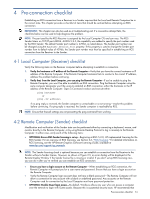HP ProLiant xw2x220c Remote Graphics Software 5.3.0 User Guide - Page 69
Uninstalling the Receiver on Linux, 3-2-3 Installing audio on the Linux Receiver
 |
View all HP ProLiant xw2x220c manuals
Add to My Manuals
Save this manual to your list of manuals |
Page 69 highlights
3-2-2 Uninstalling the Receiver on Linux To uninstall the RGS Receiver on Linux find the name of the RedHat RPM package for the Remote Graphics Receiver, by typing: rpm -q -a | grep -i rgreceiver If the Receiver is installed on the system, you will see rgreceiver_linux_32-5.1-0 or a similar Receiver package. To remove the Receiver's RPM package, become root and type: rpm -e --allmatches rgreceiver_linux_32 3-2-3 Installing audio on the Linux Receiver If you install audio on the Linux Receiver, the audio component uses the JACK sound server API. JACK is a lowlatency sound server that works in conjunction with the ALSA sound drivers to mix and direct audio on your system. It runs as a daemon in the background and acts as a "patch bay" for audio connections and applications that use the JACK interface. Note that the ./install.sh command run in step 4 of the receiver install will build jack. This section is only necessary if a custom build of alsa or jack is needed. For reliable audio support with the Receiver for Linux, the bundled versions of the ALSA sound libraries and JACK Audio Connection Kit software must be built and installed. Versions of ALSA prior to the version provided with the installer may yield unsupportable results. Removal of these previous versions is advised prior to reinstallation of ALSA software. If multiple audio devices are installed in a system, administrators should identify the target audio system prior to installing the included ALSA software. Properly configured kernel headers for the running kernel must be available from the directory /lib/modules//build for proper installation. The example installation script provided only builds/installs for the currently active kernel. The installation and configuration scripts require administrator privileges on the target system. If you cannot become root on your system, ask an administrator for assistance. Once ALSA and JACK are installed and correctly configured, you are ready to use remote audio with the RGS Receiver for Linux. Audio Requirements For reliable audio support with the Receiver for Linux, the bundled version of the JACK Audio Connection Kit software must be built and installed. ALSA sound libraries must be HP-supported or Red Hat Enterprise Linux (release 4 or greater) versions for best results. Manual installation of prior ALSA libraries may yield unpredictable results on older releases of Linux. Do not mix versions of ALSA software. If multiple audio devices are installed in a system, administrators should identify the target audio system prior to installing the included ALSA software. Properly configured kernel headers for the running kernel must be available from the directory /lib/modules//build for proper installation. The example installation script provided only builds/installs for the currently active kernel. The installation and configuration scripts require administrator privileges on the target system. If you cannot become root on your system, ask an administrator for assistance. System Preparation HP recommends that you remove all previously installed versions of JACK before installation. If the RPM package manager was utilized, then the packages can be located by: rpm -qa | grep -i jack Removal by RPM involves utilizing the above search results with: rpm -e --nodeps --allmatches {pkg-name} The install script rgs_audio_support may detect residual directories from previous installations. Respond as prompted during installation. Customized Audio Installation The following remote audio installation process for Linux is used when the RGS Receiver is installed through the ./install.sh script. For those installations that require customization or need to use other features from the rgs_audio_support script, here are additional details for its use. Installing RGS 69