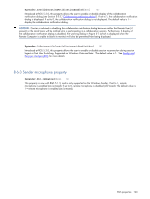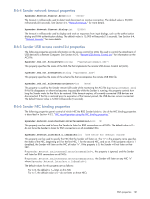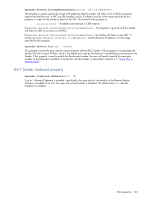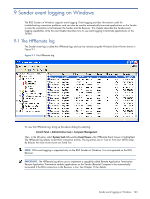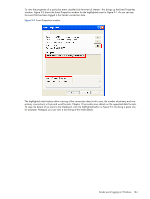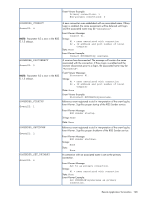HP ProLiant xw2x220c Remote Graphics Software 5.3.0 User Guide - Page 165
Usages of the HPRemote log, Troubleshooting, Automatic Remote Application Termination
 |
View all HP ProLiant xw2x220c manuals
Add to My Manuals
Save this manual to your list of manuals |
Page 165 highlights
Whenever the Local Computer (Receiver) either establishes a connection to the Sender or disconnects from the Sender, the IP address and port number of the Local Computer are logged in the HPRemote log. At RGS 5.2.5, logging of the hostname was added to the HPRemote log. In Figure 9-3, a connection has been established to the Sender from a Local Computer with IP address 16.125.19.100, port number 1069, and hostname HP18009285527. Figure 9-3 Reporting of the Local Computer IP address, port number and hostname when a connection is made to the Sender IP address hostname port number 9-2 Usages of the HPRemote log The HPRemote log has several important usages: • Troubleshooting-The HPRemote log can be used to aid troubleshooting of connection issues between the RGS Sender and Receiver. If you're unable to view the HPRemote log because of RGS connection difficulties, Microsoft Remote Desktop can be used to connect to the Remote Computer to view the HPRemote log. • Automatic Remote Application Termination-Network outages or loss of connectivity between a Remote and Local Computer can leave a remote desktop session running without supervision. To prevent applications from running unattended, a customer-designed agent can use the HPRemote log to monitor the status of connections to determine if application termination is required. If so, the agent would be designed to take the appropriate action to terminate the application. Chapter 10, "Remote Application Termination," describes how to create an agent that uses the HPRemote log to automatically monitor the connection between the Remote and Local Computers-and then take whatever action you require. Sample code is provided to facilitate creation of the agent. • Other automated actions-The basic principle behind using the HPRemote log to perform automatic Remote Application Termination can be used to create an agent to automatically monitor and process any of the events logged by the RGS Sender. Chapter 10 lists the events logged by the RGS Sender, and describes their format. Using the sample code provided, you can create an agent to automatically monitor and process any Sender events. Sender event logging on Windows 165