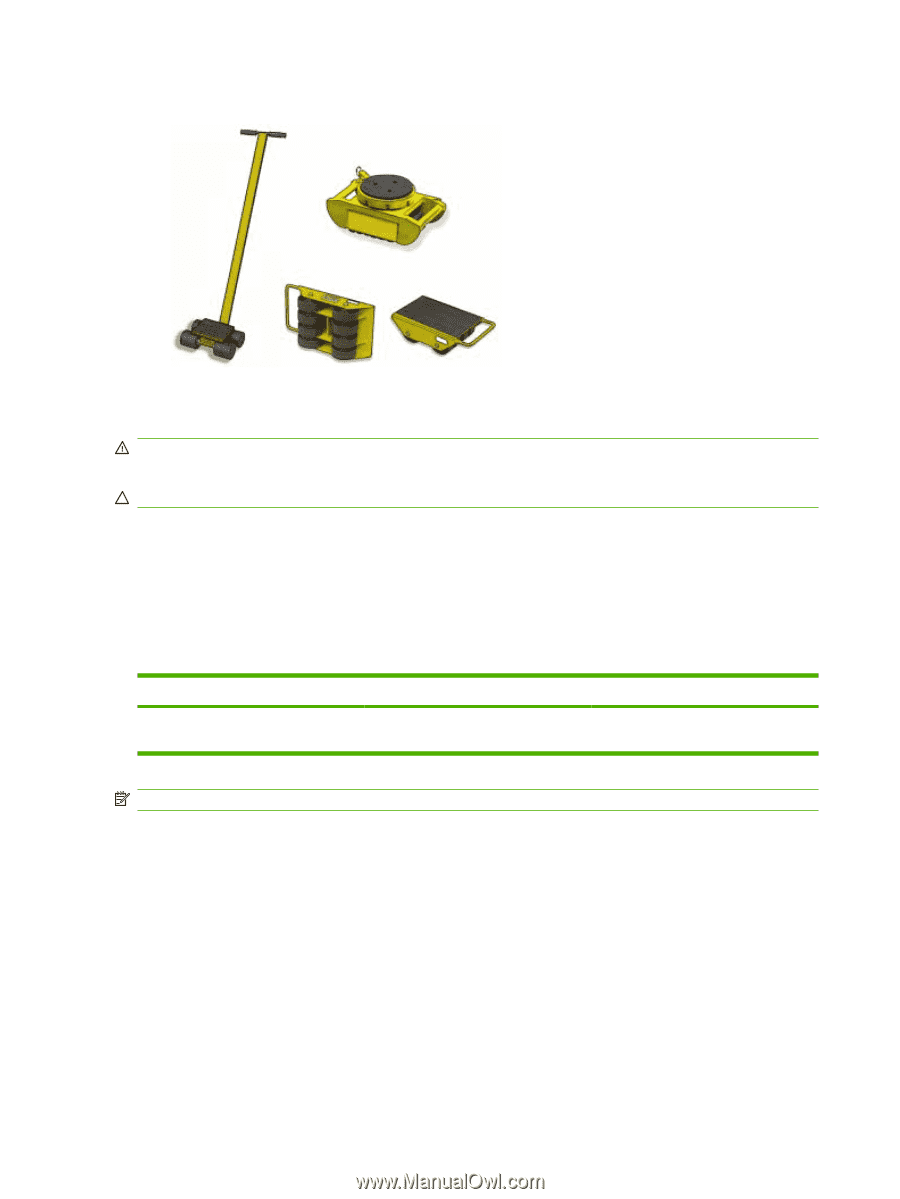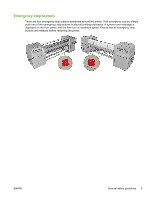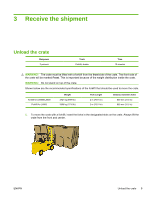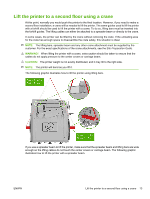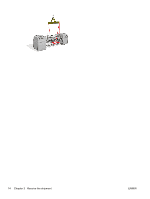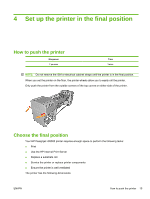HP Scitex LX600 HP Designjet L65500 Printer and HP Scitex LX Printer Family - - Page 14
Move the printer over ramps, Remove the crate packaging
 |
View all HP Scitex LX600 manuals
Add to My Manuals
Save this manual to your list of manuals |
Page 14 highlights
2. You can also use skates to maneuver the crate around tight corners or to move the crate laterally. Move the printer over ramps WARNING! Do not exceed the maximum incline if you must move the printer up or down a ramp. Failure to respect the maximum incline could damage the printer. CAUTION: Slopes steeper than 5% may cause serious damage to the printer. Once the crate packaging has been removed from the printer, the maximum incline of a ramp used to move the printer is 5%. If you must move the printer over a ramp that exceeds the maximum incline (5%), do not remove the printer from the pallet. The pallet will help prevent damage to the printer. Remove the crate packaging Manpower 2 persons Tools M17 socket wrench, Phillips screwdriver, pliers, ladder Time 40 minutes NOTE: Approximately 16 bolts and 100 Phillips screws secure the crate. In some cases, it may be necessary to leave the printer inside the crate packaging to go up ramps or make second story deliveries. Plan accordingly. 1. Beginning with the top, left corners, remove the Phillips screws securing the top panels and remove them. 10 Chapter 3 Receive the shipment ENWW