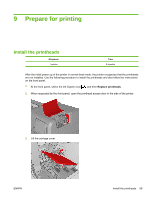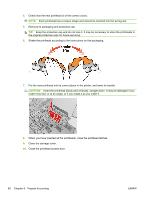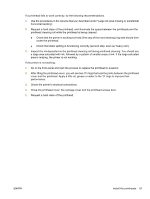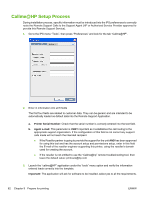HP Scitex LX600 HP Designjet L65500 Printer and HP Scitex LX Printer Family - - Page 61
Permissions, Control Panel, Network and Internet, Network and Sharing Center, File Sharing
 |
View all HP Scitex LX600 manuals
Add to My Manuals
Save this manual to your list of manuals |
Page 61 highlights
6. Set the other settings to your requirements, then click on Permissions. 7. Add any groups or users required, and set the permissions as required by the customer. 8. Navigate to Control Panel > Network and Internet > Network and Sharing Center on Windows Vista, and make sure that File Sharing is turned on. ENWW Create a shared folder on the HP Internal Print Server computer 57
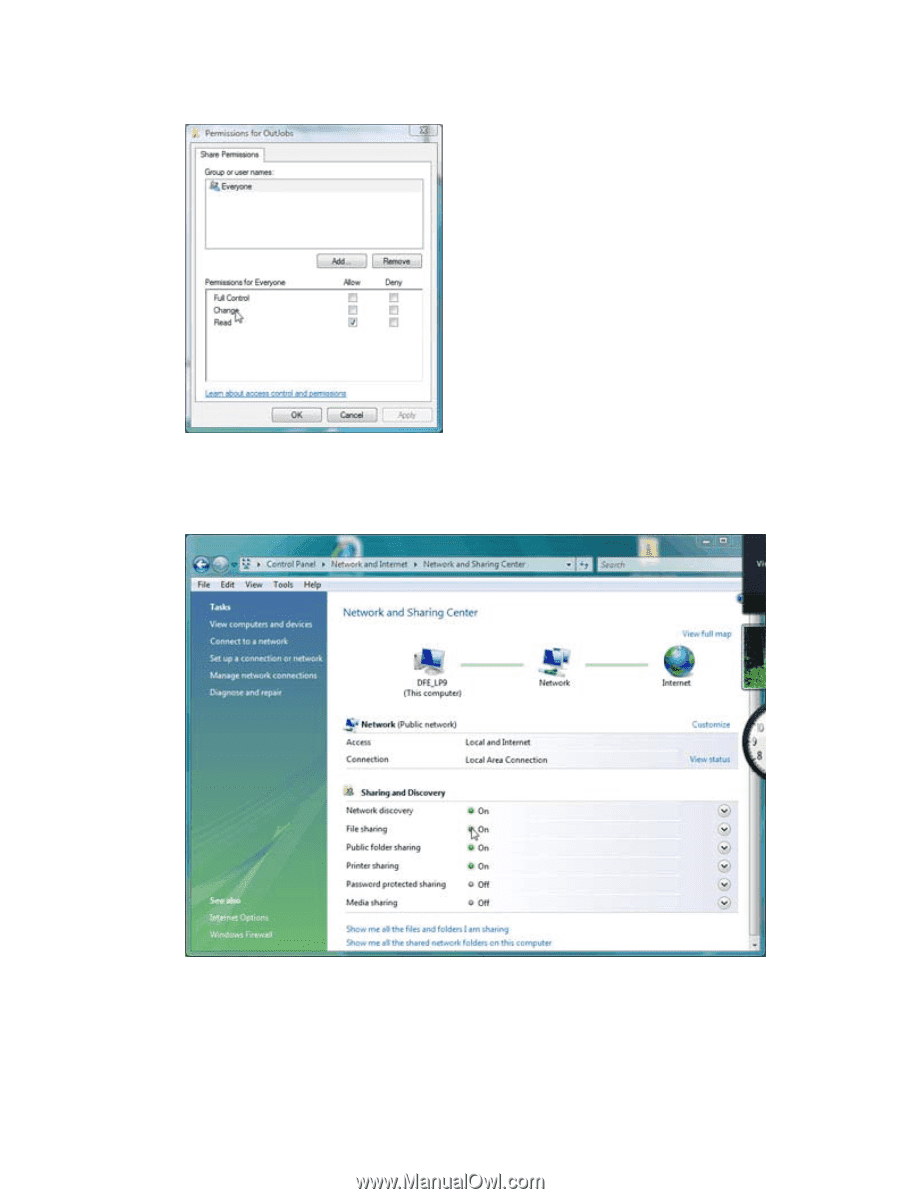
6.
Set the other settings to your requirements, then click on
Permissions
.
7.
Add any groups or users required, and set the permissions as required by the customer.
8.
Navigate to
Control Panel
>
Network and Internet
>
Network and Sharing Center
on Windows
Vista, and make sure that
File Sharing
is turned on.
ENWW
Create a shared folder on the HP Internal Print Server computer
57