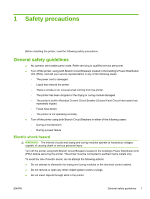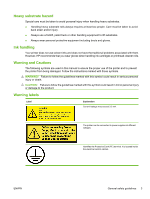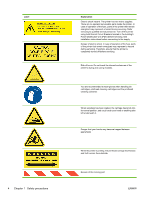Table of contents
1
Safety precautions
General safety guidelines
.....................................................................................................................
1
Electric shock hazard
...........................................................................................................
1
Heat hazard
.........................................................................................................................
2
Fire hazard
...........................................................................................................................
2
Mechanical hazard
...............................................................................................................
2
Heavy substrate hazard
.......................................................................................................
3
Ink handling
.........................................................................................................................
3
Warning and Cautions
.........................................................................................................
3
Warning labels
.....................................................................................................................
3
Emergency stop buttons
......................................................................................................
5
2
Introduction
Installation guide overview
...................................................................................................................
6
Manpower required
..............................................................................................................................
6
Tools required for installation
...............................................................................................................
6
Inbox content
........................................................................................................................................
7
3
Receive the shipment
Unload the crate
...................................................................................................................................
9
Move the printer over ramps
..............................................................................................................
10
Remove the crate packaging
..............................................................................................................
10
Remove the printer from the pallet
.....................................................................................................
11
Lift the printer to a second floor using a crane
...................................................................................
13
4
Set up the printer in the final position
How to push the printer
......................................................................................................................
15
Choose the final position
....................................................................................................................
15
Remove additional packaging
............................................................................................................
17
Lower the feet
.....................................................................................................................................
22
5
Connect the power cables
Requirements
.....................................................................................................................................
23
ENWW
iii