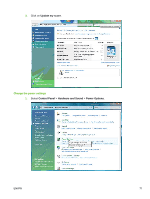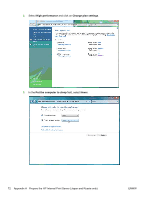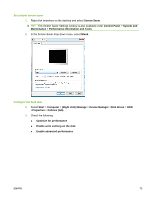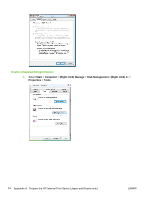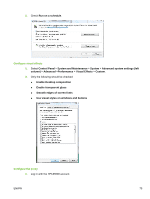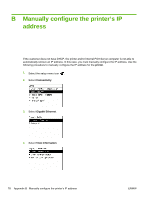HP Scitex LX600 HP Designjet L65500 Printer and HP Scitex LX Printer Family - - Page 80
Install the HP Internal Print Server, In Internet Explorer, select
 |
View all HP Scitex LX600 manuals
Add to My Manuals
Save this manual to your list of manuals |
Page 80 highlights
2. In Internet Explorer, select Tools > Internet options > Connections > LAN settings. 3. Check By-pass proxy server for local addresses. Install the HP Internal Print Server TIP: If necessary, the HP Internal Print Sever executable file can be found on the web at http://www.hp.com under the Support & Drivers tab. 1. Find the setup.exe icon on the desktop, double click on the icon and follow the on-screen instructions. 76 Appendix A Prepare the HP Internal Print Server (Japan and Russia only) ENWW
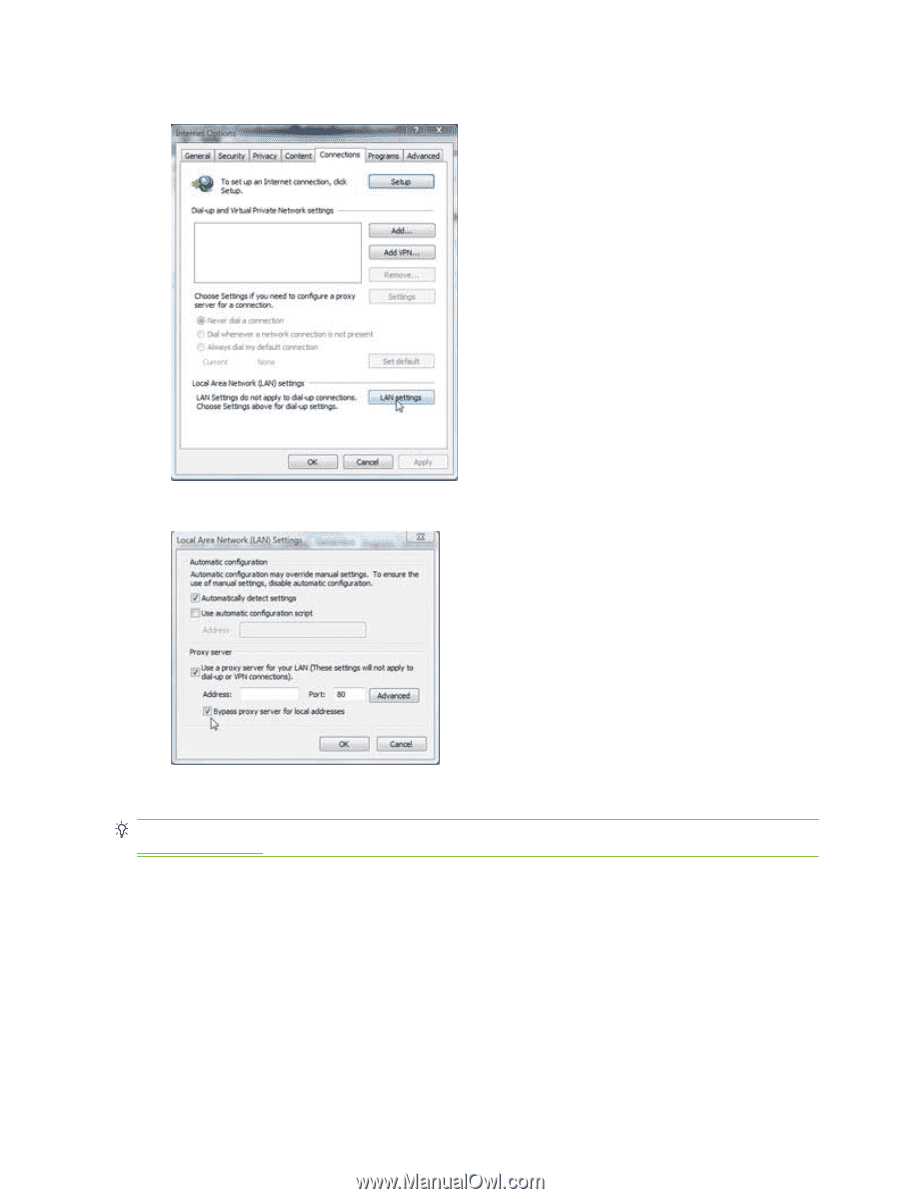
2.
In Internet Explorer, select
Tools
>
Internet options
>
Connections
>
LAN settings
.
3.
Check
By-pass proxy server for local addresses
.
Install the HP Internal Print Server
TIP:
If necessary, the HP Internal Print Sever executable file can be found on the web at
under the
Support & Drivers
tab.
1.
Find the setup.exe icon on the desktop, double click on the icon and follow the on-screen
instructions.
76
Appendix A
Prepare the HP Internal Print Server (Japan and Russia only)
ENWW