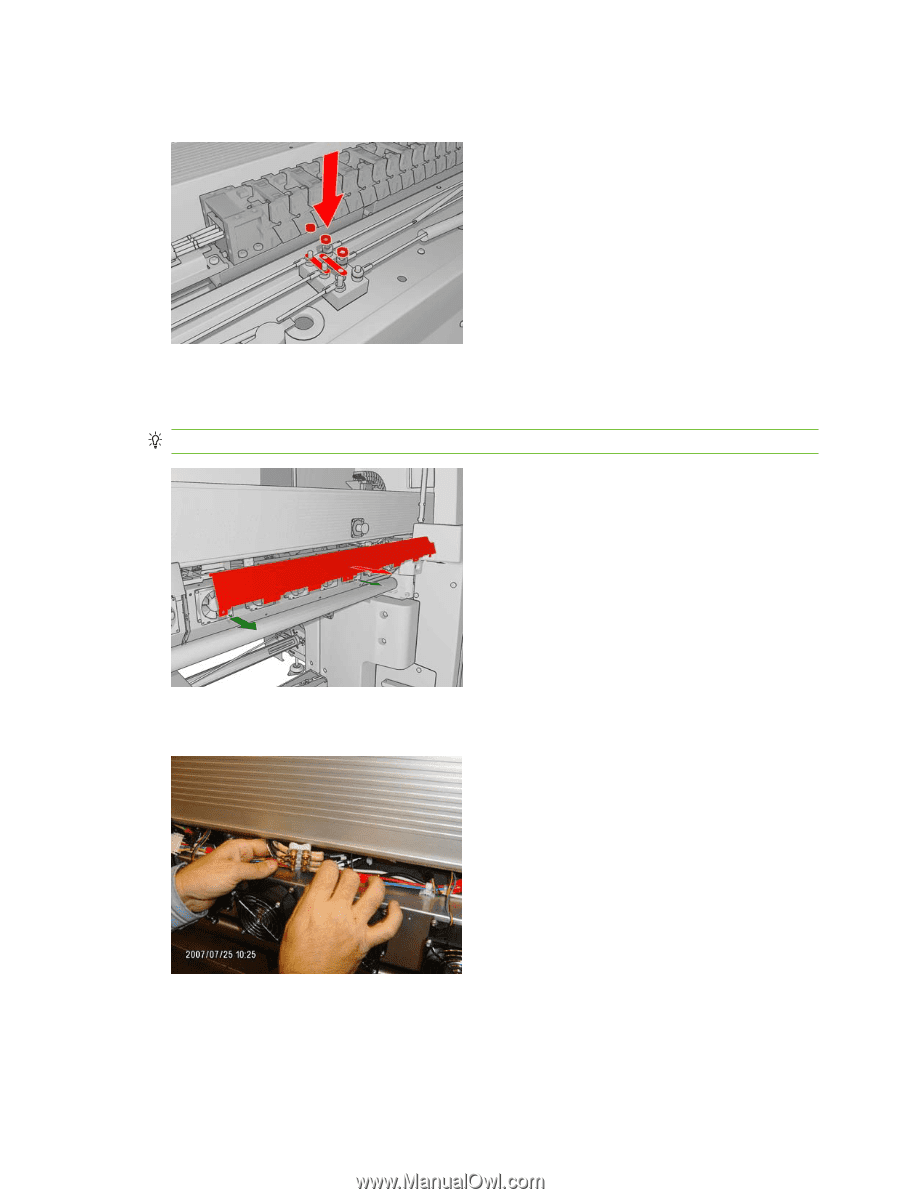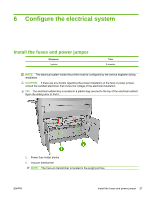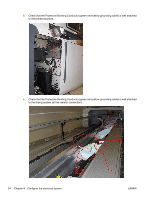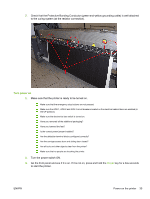HP Scitex LX600 HP Designjet L65500 Printer and HP Scitex LX Printer Family - - Page 34
Curing Module Configuration, care that you replace it after making the configuration.
 |
View all HP Scitex LX600 manuals
Add to My Manuals
Save this manual to your list of manuals |
Page 34 highlights
2. To make the delta or star configuration, use the metal strips and configure them according to the table. Use an M7 socket wrench to secure them. Curing Module Configuration 1. Remove all the T10 screws securing the right cover of the curing module and remove the cover. TIP: The heating module cover you must remove is marked with orange tape. 2. There is a strap that does not allow you to remove the terminal block. Remove this strap, taking care that you replace it after making the configuration. 3. Remove the T15 screw securing the terminal block and pull it out for easy access. 4. To make the delta or star configuration, use the metal strips and configure them according to the table. Use an M7 socket wrench to secure them. 30 Chapter 6 Configure the electrical system ENWW