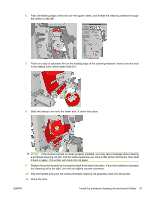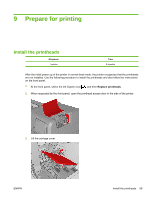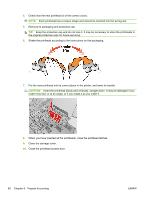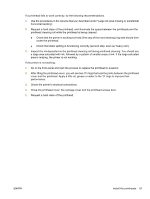HP Scitex LX600 HP Designjet L65500 Printer and HP Scitex LX Printer Family - - Page 60
OutJobs, Sharing, Advanced Sharing, Share this folder, is selected.
 |
View all HP Scitex LX600 manuals
Add to My Manuals
Save this manual to your list of manuals |
Page 60 highlights
3. Open the folder properties for the new OutJobs folder and navigate to the Sharing tab. 4. Click on Advanced Sharing to set the sharing properties. 5. Make sure that Share this folder is selected. 56 Chapter 8 Prepare the printer ENWW

3.
Open the folder properties for the new
OutJobs
folder and navigate to the
Sharing
tab.
4.
Click on
Advanced Sharing
to set the sharing properties.
5.
Make sure that
Share this folder
is selected.
56
Chapter 8
Prepare the printer
ENWW