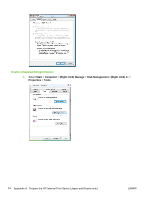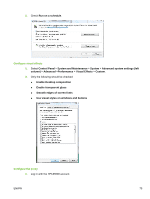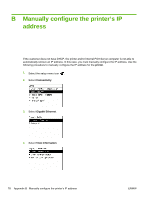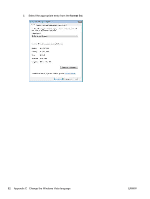HP Scitex LX600 HP Designjet L65500 Printer and HP Scitex LX Printer Family - - Page 83
TCP/IP, IPV4 Settings, Config Method, Manual, Manual Settings, Select
 |
View all HP Scitex LX600 manuals
Add to My Manuals
Save this manual to your list of manuals |
Page 83 highlights
5. Select TCP/IP. 6. Select IPV4 Settings. 7. Select Config Method. 8. Select Manual to change the configuration so the printer uses the manual settings. 9. From the IPV4 Settings menu, select Manual Settings. ENWW 79
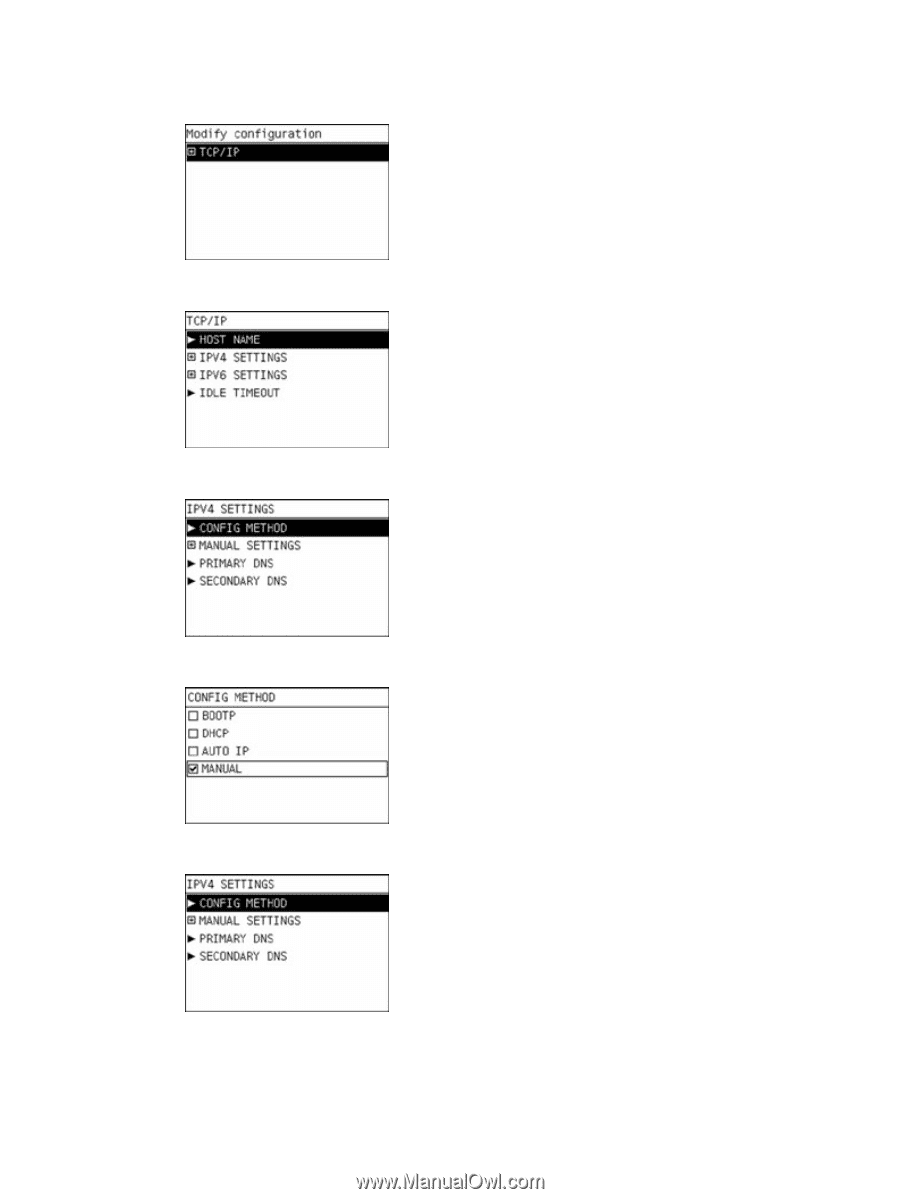
5.
Select
TCP/IP
.
6.
Select
IPV4 Settings
.
7.
Select
Config Method
.
8.
Select
Manual
to change the configuration so the printer uses the manual settings.
9.
From the IPV4 Settings menu, select
Manual Settings
.
ENWW
79