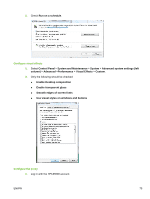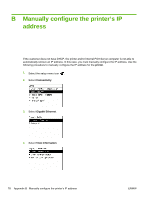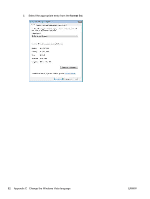HP Scitex LX600 HP Designjet L65500 Printer and HP Scitex LX Printer Family - - Page 84
IP Address, Select, to edit the settings., Edit the IP address settings and press
 |
View all HP Scitex LX600 manuals
Add to My Manuals
Save this manual to your list of manuals |
Page 84 highlights
10. Select IP Address to edit the settings. 11. Edit the IP address settings and press OK when you are finished. 80 Appendix B Manually configure the printer's IP address ENWW
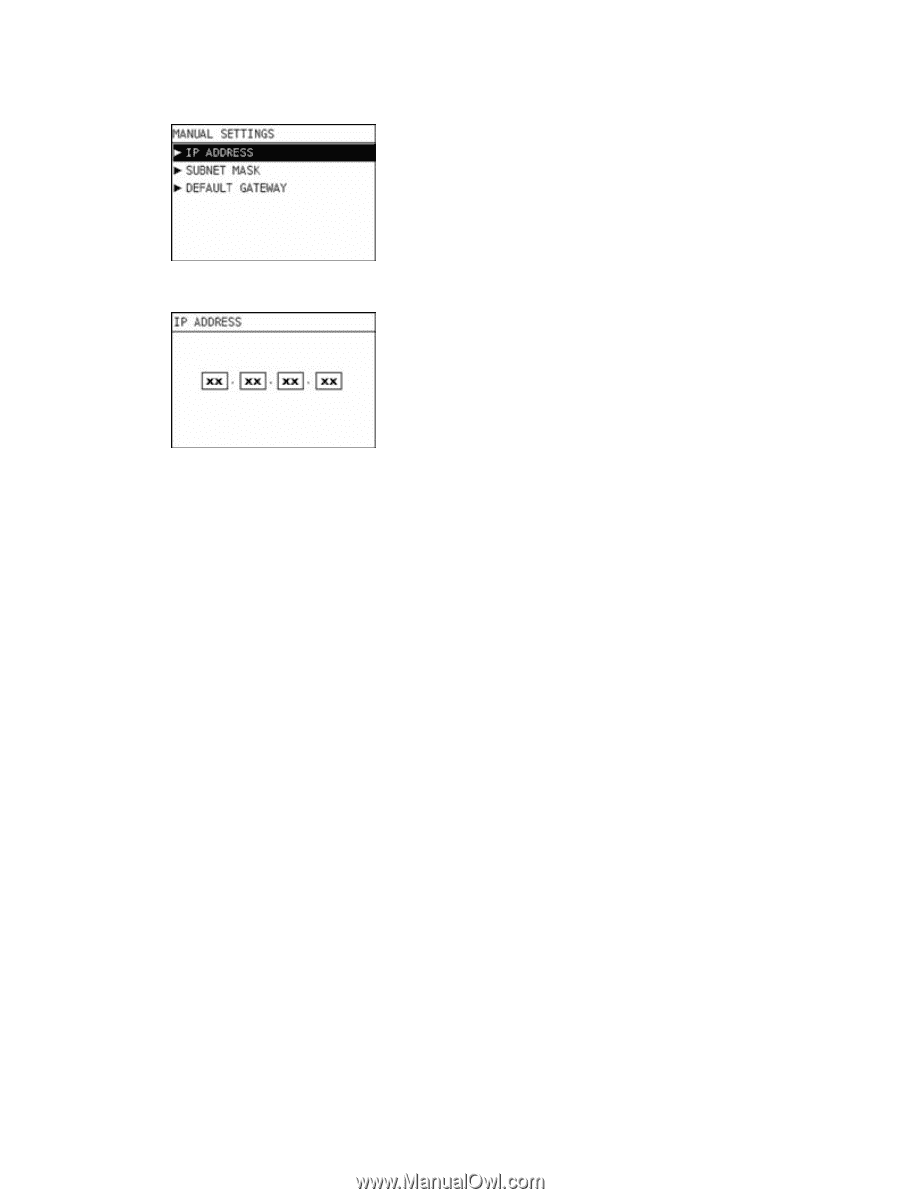
10.
Select
IP Address
to edit the settings.
11.
Edit the IP address settings and press
OK
when you are finished.
80
Appendix B
Manually configure the printer’s IP address
ENWW