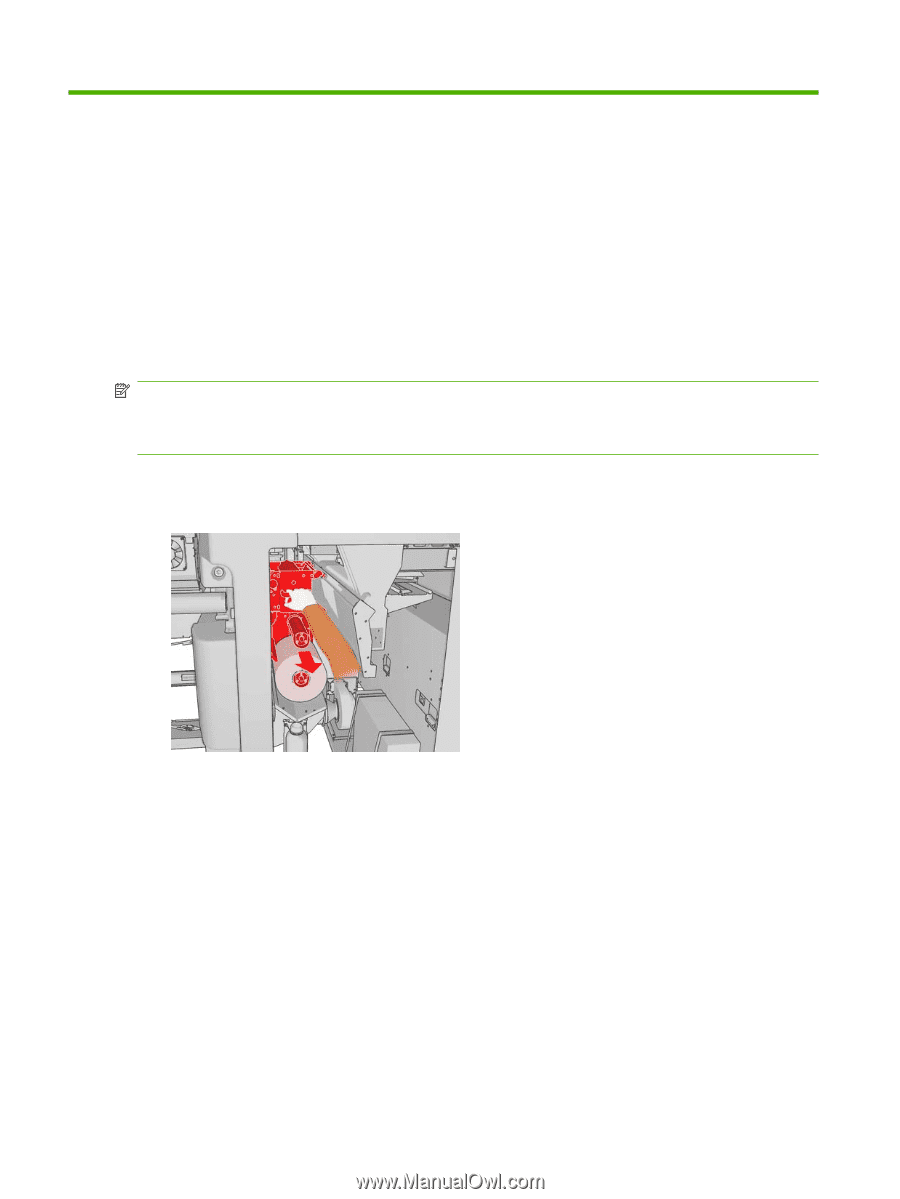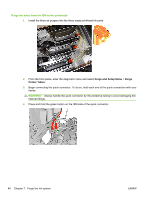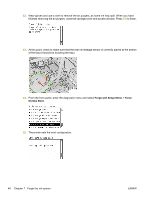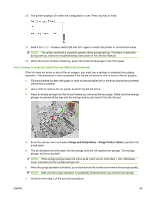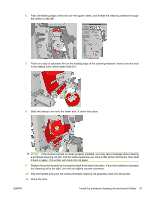HP Scitex LX600 HP Designjet L65500 Printer and HP Scitex LX Printer Family - - Page 54
Prepare the printer, Install the printhead cleaning roll and aerosol filters
 |
View all HP Scitex LX600 manuals
Add to My Manuals
Save this manual to your list of manuals |
Page 54 highlights
8 Prepare the printer Install the printhead cleaning roll and aerosol filters Install the printhead cleaning roll NOTE: You should install the printhead cleaning roll during the purging process to save time. You can install the printhead cleaning roll when the printer is off or in diagnostic mode. Otherwise, when the printer starts in normal boot mode, it will detect that the printhead cleaner roll is missing and you can install it at that time. 1. In order to replace the printhead cleaning roll, open the door on the front right of the printer. 2. Grip the handle and pull the whole printhead cleaning roll assembly out through the door. 3. Slide both rolls off their axles and dispose of the roll with the used cleaning material according to the instructions provided with the new roll. Keep the empty core to use as a takeup core. 4. Slide the new roll onto the upper axle. It clicks into place. 5. Pull the black knob on the upper left and move the pinch system aside. 50 Chapter 8 Prepare the printer ENWW