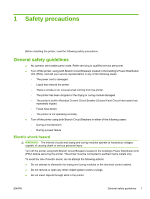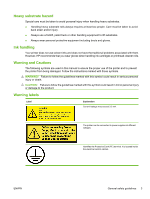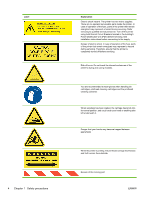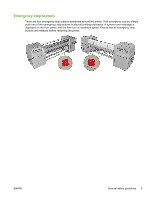Tri-phase AC Power Cord
..................................................................................................................
23
Protective Earth conductors (grounding)
............................................................................................
26
6
Configure the electrical system
Install the fuses and power jumper
.....................................................................................................
27
Choose delta or star (Y) configuration
................................................................................................
29
Check resistances
..............................................................................................................................
31
Check connections
.............................................................................................................................
31
Connect mains power
.........................................................................................................................
32
Power on the printer
...........................................................................................................................
32
7
Purge the ink system
8
Prepare the printer
Install the printhead cleaning roll and aerosol filters
..........................................................................
50
Install the computer, monitor, LAN switch, tray, keyboard and mouse
..............................................
53
Create a shared folder on the HP Internal Print Server computer
......................................................
55
Configure the printer’s IP address
......................................................................................................
58
9
Prepare for printing
Install the printheads
..........................................................................................................................
59
Callme@HP Setup Process
..............................................................................................................
62
Antivirus Registration
........................................................................................................................
63
Web Cam Installation
.........................................................................................................................
63
Load a substrate
.................................................................................................................................
63
Connect the air supply
........................................................................................................................
63
Configure the RIP
...............................................................................................................................
64
Install the covers
................................................................................................................................
66
Print the HP test images
.....................................................................................................................
68
Appendix A
Prepare the HP Internal Print Server (Japan and Russia only)
Appendix B
Manually configure the printer’s IP address
Appendix C
Change the Windows Vista language
iv
ENWW