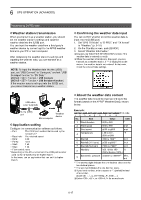Icom ID-52A Advanced Manual english - Page 106
Setting a GPS message, GPS Automatic Transmission
 |
View all Icom ID-52A manuals
Add to My Manuals
Save this manual to your list of manuals |
Page 106 highlights
6 GPS OPERATION (ADVANCED) Transmitting NMEA data DDSetting a GPS message Enter a GPS message to be transmitted with the position data. Example: Entering "OSAKA Suzuki" [MENU] > GPS > GPS TX Mode > NMEA > GPS Message 1. Push [MENU]. 2. Select "GPS TX Mode" in the "GPS" menu. 3. Select "NMEA." 4. Select "GPS Message." 5. Push [QUICK]. 6. Select "Edit." GPS Automatic Transmission NOTE: •• Use the GPS Automatic Transmission function in only the Simplex mode. •• Using the function through a Repeater may interfere with other communications. You can set the GPS Automatic Transmission function in the following menu. [MENU] > GPS > GPS Auto TX If you set this function, GPS data is automatically transmitted according to the set time. LLThis function is not activated if your call sign (MY) is not entered in the transceiver. LLIf "GPS Select" is set to "OFF" or "Manual," this function is not activated. ([MENU] > GPS > GPS Set > GPS Select) 7. Enter a GPS message of up to 20 characters. LLSee page iii on how to enter characters. 8. After entering, push [ENT]. •• You can confirm the entered message. 9. To close the "GPS Message" screen, push [MENU]. 6-21