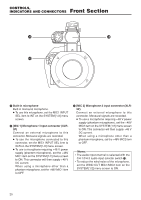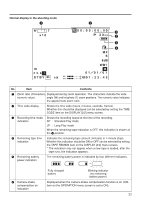JVC GY-DV300U 108 pg. instruction manual on the GY-DV300U Pro-DV Camcorder (PD - Page 20
Front
 |
View all JVC GY-DV300U manuals
Add to My Manuals
Save this manual to your list of manuals |
Page 20 highlights
CONTROLS, INDICATORS AND CONNECTORS Front Section ] \ ` \ Built-in microphone Built-in monaural microphone. ● To use this microphone, set the MIC1 INPUT SEL item to INT on the SYSTEM [1/2] menu screen. ] [MIC 1] Microphone 1 input connector (XLR3P) Connect an external microphone to this connector. Monaural signals are recorded. ● To use the microphone connected to this connector, set the MIC1 INPUT SEL item to XLR on the SYSTEM [1/2] menu screen. ● To use a microphone requiring +48 V power supply (phantom microphone), set the +48V MIC1 item on the SYSTEM [1/2] menu screen to ON. This connector will then supply +48 V DC current. When using a microphone other than a phantom microphone, set the +48V MIC1 item to OFF. ` [MIC 2] Microphone 2 input connector (XLR3P) Connect an external microphone to this connector. Monaural signals are recorded. ● To use a microphone requiring +48 V power supply (phantom microphone), set the +48V MIC2 item on the SYSTEM [1/2] menu screen to ON. This connector will then supply +48 V DC current. When using a microphone other than a phantom microphone, set the +48V MIC2 item to OFF. Memo: • The audio input channel is selected with the CH-1/CH-2 audio input selector switch M. • To reduce the wind noise of the microphone, set the WIND CUT MIC1/MIC2 item on the SYSTEM [1/2] menu screen to ON. 20