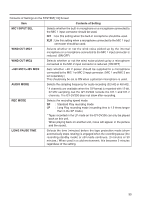JVC GY-DV300U 108 pg. instruction manual on the GY-DV300U Pro-DV Camcorder (PD - Page 53
Angle of View Zoom In/Zoom Out
 |
View all JVC GY-DV300U manuals
Add to My Manuals
Save this manual to your list of manuals |
Page 53 highlights
SETTINGS BEFORE SHOOTING Angle of View (Zoom In/Zoom Out) Handle ZOOM lever START/ T STOP W W VOLUME T ZOOM lever The ZOOM lever is used for zoom-in and zoom-out operations. Zooming can be performed using either the ZOOM lever on the top section of the GY-DV300 or the ZOOM lever on the top of the handle section. Zoom operation indication Zoom-in : The subject becomes larger (max. 14 times) Zoom-out : The subject becomes smaller and the picture angle wider. Memo: During zooming, the zoom position and zoom ratio are indicated on the LCD screen and the viewfinder screen. Zooming Set the MODE switch to "CAM-A" or "CAM-B". To zoom in, press the ZOOM lever toward the "T" side. To zoom out, press the ZOOM lever toward the "W" side. SYSTEM [2/2] menu screen SY STEM[ 2 / 2 ] FADER OFF TALLY ON HANDL E ZO OM MED I UM DATE R EC BAR S ASPE C T 4:3 N E T R E MOTE ON SET UP OFF PAGE BACK ● When the zoom lever on the top section is pushed lightly, the zoom speed will be slow; and when pushed hard, the zoom speed will be fast. ● The zoom speed of the ZOOM lever on the handle section is selected by setting the HANDLE ZOOM item on the SYSTEM [2/ 2] menu screen. (SLOW/MEDIUM/FAST). 53