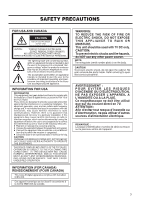JVC GY-DV300U 108 pg. instruction manual on the GY-DV300U Pro-DV Camcorder (PD - Page 8
Precautions for Proper Use Cont
 |
View all JVC GY-DV300U manuals
Add to My Manuals
Save this manual to your list of manuals |
Page 8 highlights
INTRODUCTION Precautions for Proper Use (Cont'd) ● Do not set the POWER switch to OFF or remove the power cord during recording or playback. Otherwise the tape may be damaged. ● When the unit is not in use, be sure to set the POWER switch to OFF in order to reduce power consumption. ● Cleaning the camera body: Wipe the body with a dry, soft cloth. When it is extremely dirty, soak the cloth in a solution of neutral detergent, wring it out and then wipe. To prevent deformation of the body, etc. and to avoid operation hazards, do not allow volatile liquids such as benzene and thinner to contact the body, and do not wipe it with a cloth soaked in such a liquid. ● The camera may be unstable for a few seconds immediately after the power is turned on, but this is not a malfunction. CAUTION ● Do not point the lens or viewfinder directly at the sun or other strong light source • Eye damage could result. • If the lens or viewfinder is left pointed at the sun, rays may collect inside the unit and cause damage or a fire. ● When carrying the camera, be sure to hold the carrying handle. Holding the LCD door, lens or viewfinder may result in damage. 8