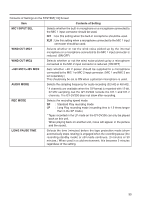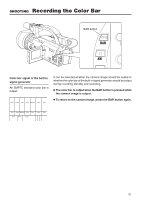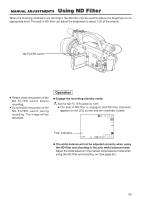JVC GY-DV300U 108 pg. instruction manual on the GY-DV300U Pro-DV Camcorder (PD - Page 60
If the Unit is Left in Recording-Standby Mode
 |
View all JVC GY-DV300U manuals
Add to My Manuals
Save this manual to your list of manuals |
Page 60 highlights
SHOOTING If the Unit is Left in Recording-Standby Mode Setting the time before the tape protection mode is engaged The time before the tape protection mode is engaged from the recording-standby mode can be set as 30 minutes or 3 minutes by the LONG PAUSE TIME item on the SYSTEM [1/2] screen menu. When the recording-standby mode has continued for about 30 minutes, the GY-DV300 automatically stops drum rotation in order to protect the tape. (Tape protect mode) ● In the tape protect mode, STOP is shown as the VTR mode indication on the LCD screen and the viewfinder screen. To start recording from the tape protect mode, press the REC START/STOP button. ● The drum starts rotating, and recording starts after about 3 seconds. To return to the recording-standby mode from the tape protect mode, press the REC START/STOP button twice. A STOP VTR mode indication 60