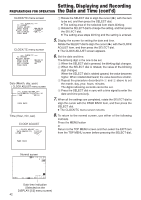JVC GY-DV300U 108 pg. instruction manual on the GY-DV300U Pro-DV Camcorder (PD - Page 45
Setting, Displaying and, Recording the Time Code
 |
View all JVC GY-DV300U manuals
Add to My Manuals
Save this manual to your list of manuals |
Page 45 highlights
Setting, Displaying and PREPARATIONS FOR OPERATION Recording the Time Code Time code data should be set in the built-in time code generator. User's bits cannot be set. During recording, the time code is automatically recorded on the tape. When recording starts from the beginning of the tape, recording starts from the set time code. Presetting the Time Code MENU button GAIN SHUTTER MENU CLOCK/TC menu screen C LOCK / TC TC PRESET . . CLOCK ADJ US T . . DATE STYLE MM / DD / Y Y T I ME STYLE 2 4 HOUR SEC D I S PL AY ON P AG E BAC K TC PRESET screen Minutes Frames Hours Seconds T C PRESET TC 0 0:00 : 00: 00 CL E AR CANCE L P AGE BACK T C PRESET TC 0 0:00 : 00: 00 CL E AR CANCE L P AGE BACK SELECT dial The time code is preset on the CLOCK/TC menu screen. 1.Display the CLOCK/TC menu screen. To display the CLOCK/TC menu screen, perform the operations described in steps 1 to 3 in "Setting the Date and Time" on page 41. 2. Rotate the SELECT dial to align the cursor (f) with the TC PRESET item, and then press the SELECT dial. ● The TC PRESET screen appears. 3. Set the time code (hours, minutes, seconds, frames). The blinking digit is the one to be set. 1 When the SELECT dial is pressed, the blinking digit changes. 2 When the SELECT dial is rotated, the value of the blinking digit changes. When the SELECT dial is rotated upward, the value becomes higher. When rotated downward, the value becomes smaller. 3 Repeat the procedure described in 1 and 2 above to set the desired value for all digits. 4 The setting values are confirmed and entered when the frame digit blinks and the SELECT dial is pressed. 4. When setting of all the digits is completed, rotate the SELECT dial to align the cursor with the PAGE BACK item, and then press the SELECT dial. ● The CLOCK/TC menu screen returns. 45