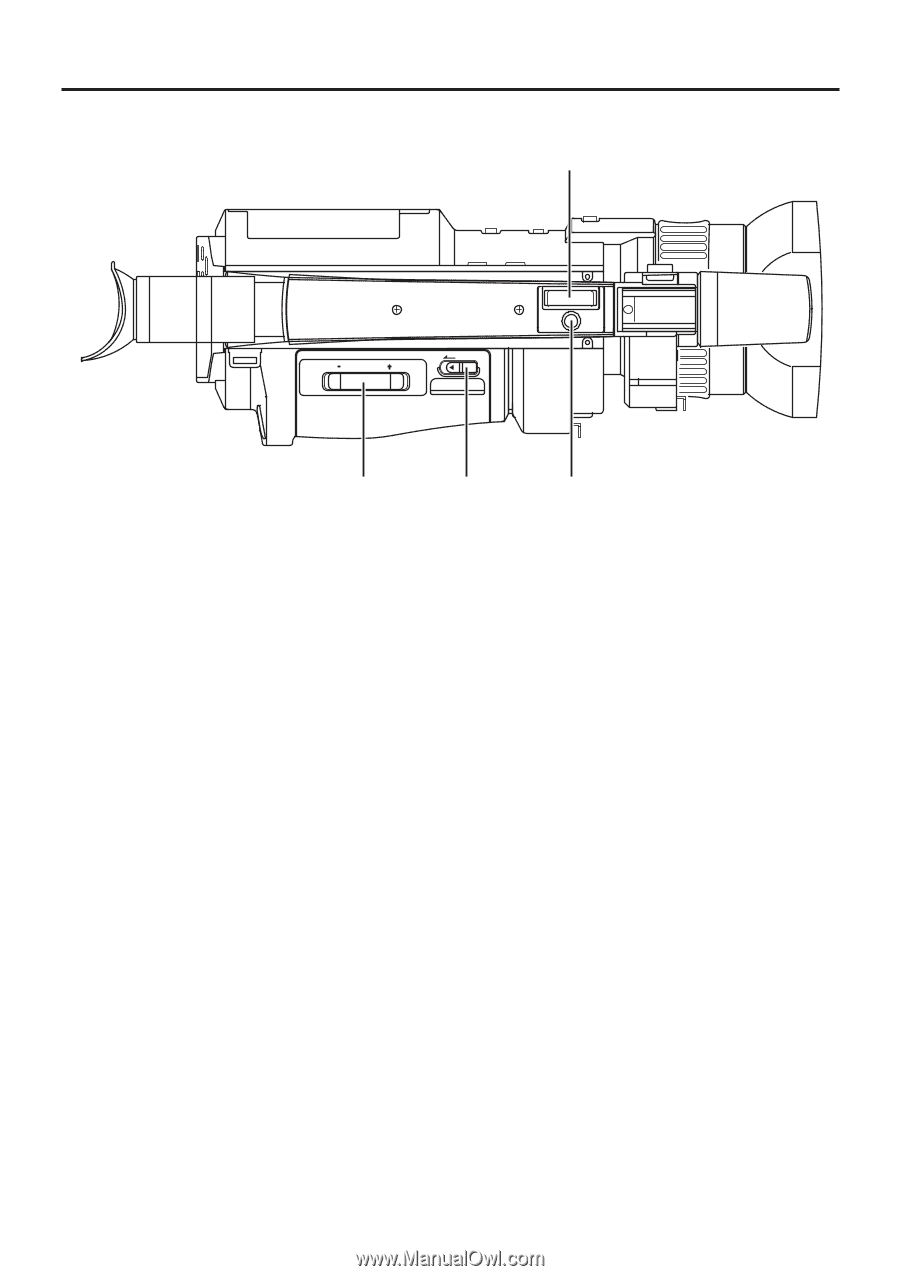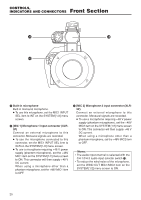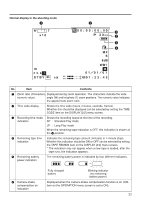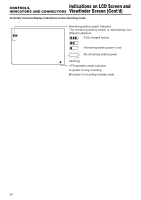JVC GY-DV300U 108 pg. instruction manual on the GY-DV300U Pro-DV Camcorder (PD - Page 21
Top
 |
View all JVC GY-DV300U manuals
Add to My Manuals
Save this manual to your list of manuals |
Page 21 highlights
CONTROLS, INDICATORS AND CONNECTORS Top Section $3 T W START/ STOP EJECT W VOLUME T $1 $2 $4 a ZOOM/Playback sound level adjustment lever ● This works as the zoom lever in the shooting mode. Pressing the lever in the T direction narrows the lens angle perspective for telephoto shots. Pressing it in the W direction increases the angle of the lens for a wider shooting angle. The harder the lever is pressed, the quicker the zoom action. ● In the VTR playback mode, this lever is used for adjusting the playback sound level. Pressing the lever in the + direction increases the volume level, and pressing in the - direction decreases the level. b [EJECT] Eject switch Slide to the side when inserting or ejecting the videocassette. Sliding this button and then opening the cassette cover will eject the cassette. c [ZOOM] Zoom lever Lever for zoom operation from the handle top section. ● In the shooting mode, pressing this lever in the T direction narrows the lens angle perspective for telephoto shots. Pressing it in the W direction increases the angle of the lens for a wider shooting angle. The zoom speed of this zoom lever is selected with the HANDLE ZOOM item on the SYSTEM [2/2] menu screen. d [START/STOP] REC START/STOP button Button for start and stop of recording from the handle top section. When the GY-DV300 is in the shooting mode, pressing this button starts the recording. Pressing the button during a recording engages the recording-standby mode. 21