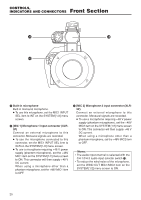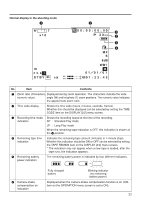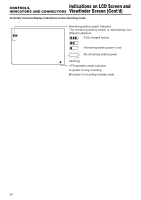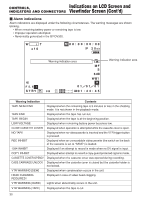JVC GY-DV300U 108 pg. instruction manual on the GY-DV300U Pro-DV Camcorder (PD - Page 25
F1.6, F2, F2.8, F4, F5.6, F8, F11, F16. Close
 |
View all JVC GY-DV300U manuals
Add to My Manuals
Save this manual to your list of manuals |
Page 25 highlights
No. Item Contents A Shooting mode indication Indicates whether the shooting mode is AUTO or MANUAL. Å: Displayed when the shooting mode is AUTO (when the MODE item is set to AUTO on the TOP MENU screen). ˜: Displayed when the shooting mode is MANUAL (when the MODE item is set to MANUAL on the TOP MENU screen). B Filter indication ND: Displayed when the ND filter switch is set to ON. C Iris F-value indication Indicates the F-value of the lens in the manual iris adjustment mode (when the IRIS item is set to MANUAL on the OPERATION menu screen). The indications are: F1.6, F2, F2.8, F4, F5.6, F8, F11, F16. CLOSE D Iris compensation value indication -3 ~ ±0 ~ +3: Indicates the compensation value set with the iris adjustment dial in the auto iris mode. M: Displayed in the manual iris adjustment mode. E VTR mode indicators STBY: Recording-standby mode REC: During recording ED.FWD: During playback in forward direction ED.REV: During playback in reverse direction STOP: Tape protect mode EJECT: During cassette ejection - - -: Tape is not loaded F Fade indication Displayed when the fade function is ON (when the FADER item is set to BLACK on the SYSTEM [2/2] menu screen). BK : Displayed when the FADER item is set to BLACK. (Fade-in and fade-out from black screen.) G Audio sampling frequency indication 32K: 48K: Displayed when the AUDIO MODE item is set to 32K on the SYSTEM [1/2] menu screen. (Audio is recorded with 12-bit, 32 kHz sampling.) Displayed when the AUDIO MODE item is set to 48K on the SYSTEM [1/2] menu screen. (Audio is recorded with 16-bit, 48 kHz sampling.) H Audio level meter display Indicates the audio levels of CH-1, CH-2. These meters are not shown when the AUDIO LEVEL item is set to OFF on the DISPLAY [2/2] menu screen. I Date and time indication Shows the date and time. The indication is enabled/disabled by selecting the TIME/DATE item on the DISPLAY [2/2] menu screen. The display style is selected by setting the DISP STYLE item. 25