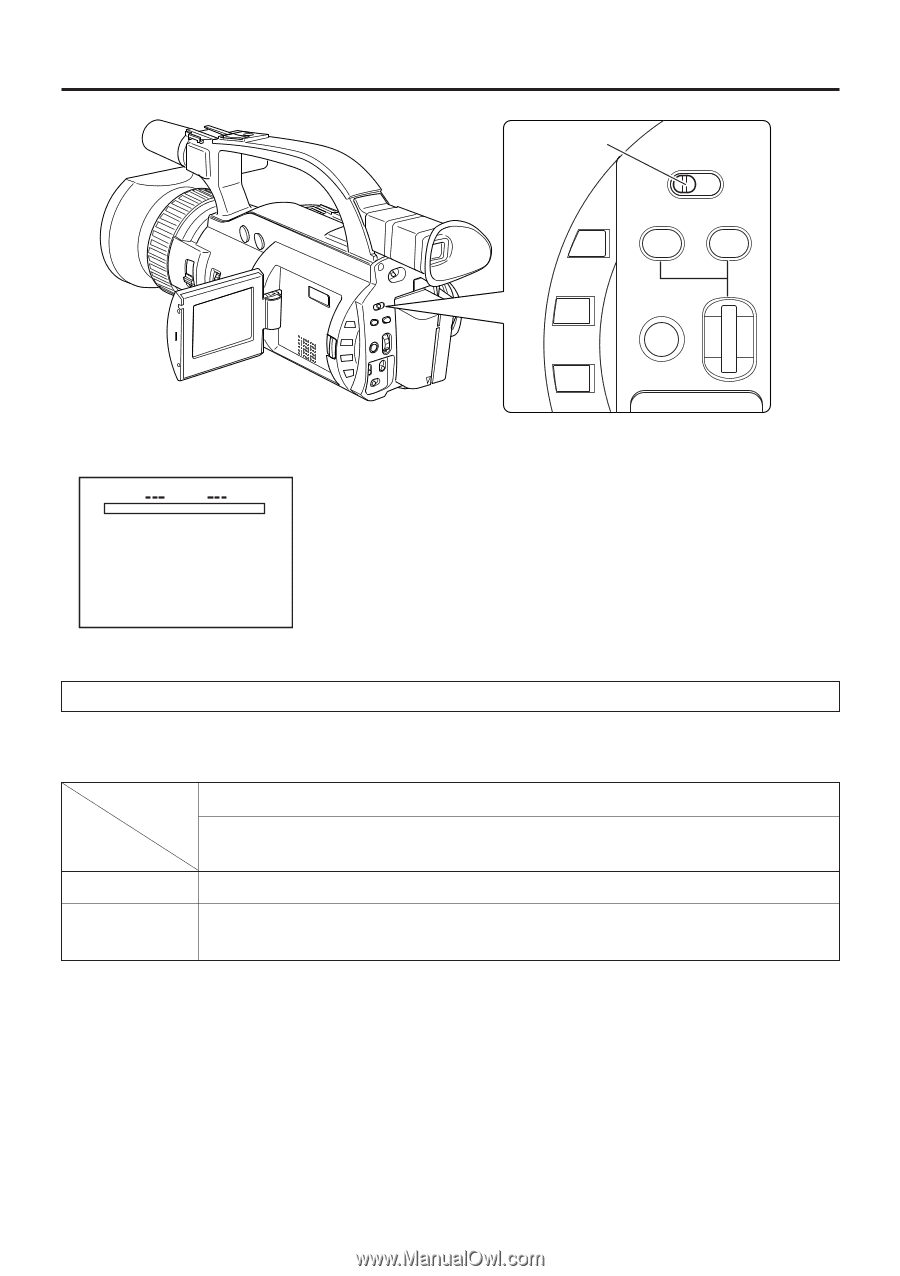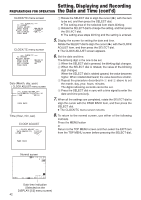JVC GY-DV300U 108 pg. instruction manual on the GY-DV300U Pro-DV Camcorder (PD - Page 47
Shooting Mode, Auto/Manual Selection
 |
View all JVC GY-DV300U manuals
Add to My Manuals
Save this manual to your list of manuals |
Page 47 highlights
SETTINGS BEFORE Shooting Mode SHOOTING (Auto/Manual) Selection MODE switch MODE CAM-B CAM-A VTR GAIN SHUTTER MENU TOP MENU screen MENU MO D E MANU AL E A R PHON E LEV EL 1 0 S YS T EM S E T . . D I S PLAY SE T . . CAME RA S E T [ C AM - A ] . . OPER AT I ON [ CAM- A ] . . C LOC K / TC . . MENU A L L R ESE T CANCE L EX I T The GY-DV300 is provided with two positions, "CAM-A" and "CAMB", for registering mode settings for camera shooting. Settings made on separate menu screens for camera shooting can be allocated to each of the "CAM-A" and "CAM-B" mode positions. Also, the GY-DV300 offers two shooting modes, AUTO and MANUAL, which are selected by setting the MODE item on the TOP MENU screen. The AUTO or MANUAL shooting mode can be set separately for each of the "CAM-A" and "CAM-B" mode positions. About the AUTO and MANUAL Shooting Modes In the AUTO shooting mode, the settings OPERATION menu screen items will be those valid for the auto mode. Menu Contents Mode OPERATION Menu Screen For setting iris, shutter speed, gain, white balance, audio recording level, and camerashake compensation. AUTO shooting The GY-DV300 is adjusted automatically. MANUAL shooting Make settings as desired on the OPERATION menu screen. Adjustments can be made using the GY-DV300's operation buttons and dial, etc. 47