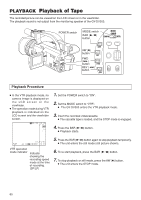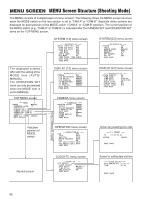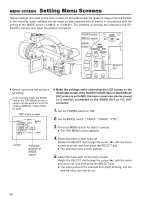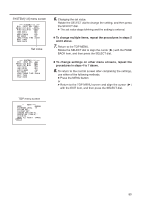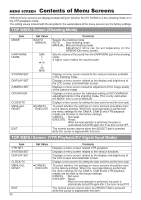JVC GY-DV300U 108 pg. instruction manual on the GY-DV300U Pro-DV Camcorder (PD - Page 85
When using the GY-DV300 as recording unit dubbing from another videocassette, Recording the GY-DV300
 |
View all JVC GY-DV300U manuals
Add to My Manuals
Save this manual to your list of manuals |
Page 85 highlights
When using the GY-DV300 as recording unit (dubbing from another videocassette) Date and time data: Data sent from the playback unit is recorded Time code: The data generated by the GY-DV300's time code generator ( See page 42.) 1. Connect the units with the DV cable. 2. Turn ON both units. 3. Set the MODE switch on the GY-DV300 to "VTR". 4. Insert the videocassettes. GY-DV300 : Insert the videocassette to be dubbed to. Player unit : Insert the recorded videocassette. Time code 5. Start playback on the playback unit. For details, see the instructions to the unit used for playback. ● The playback picture from the playback unit appears on the GY-DV300's LCD screen and viewfinder screen. The DV input signal indicator ( DV ) is shown on the screens. STBY DV DV input signal indicator ● The GY-DV300 is provided with two REC START/STOP buttons: one on the rear section of the unit, and one on top of the handle. Both can be used for the operation. 6. Press the REC START/STOP button on the GY-DV300 to start recording. To temporarily pause the recording, press the REC START/ STOP button. To restart the recording, press the REC START/STOP button again. 7. When dubbing is completed. Press the REC START/STOP button or the AW (a) button on the GY-DV300 to stop recording, and then stop playback on the playback unit. Recording the GY-DV300 Camera Image for Backup Through the DV Connector To use the GY-DV300 as camera and record a backup picture on another video component through the DV connector, set the MODE switch to "CAM-A" or "CAM-B". Memo: When using the BR-DV600UA's back-up recording function, backup can be set to start automatically in accordance with the status of remaining tape on the GY-DV300. 85