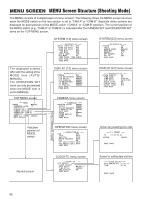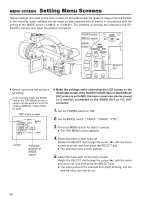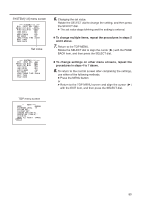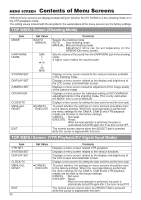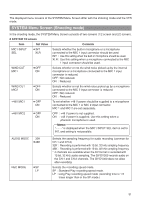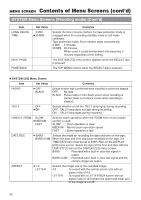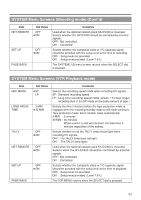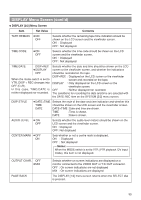JVC GY-DV300U 108 pg. instruction manual on the GY-DV300U Pro-DV Camcorder (PD - Page 90
Contents of Menu Screens
 |
View all JVC GY-DV300U manuals
Add to My Manuals
Save this manual to your list of manuals |
Page 90 highlights
MENU SCREEN Contents of Menu Screens Different menu screens are displayed depending on whether the GY-DV300 is in the shooting mode or in the VTR playback mode. The setting values marked with the ● symbol in the explanations of the menu screens are the factory settings. TOP MENU Screen (Shooting Mode) Item MODE EARPHONE LEVEL Set Value ● AUTO MANUAL MIN 1 ● 10 Contents Selects the shooting mode. AUTO : Auto shooting mode. MANUAL: Manual shooting mode. Adjustment items can be set separately on the OPERATION menu screen. Sets the volume of the sound from the EARPHONE jack in the shooting mode. A higher value makes the sound louder. SYSTEM SET DISPLAY SET CAMERA SET OPERATION CLOCK/TC MENU ALL RESET EXIT 20 MAX ● CANCEL EXECUTE Displays a menu screen related to the various functions available in the shooting mode. Displays a menu screen related to the display and brightness of the LCD screen and viewfinder screen. Displays a menu screen related to adjustment of the image quality of the camera image. Displays a menu screen for individual setting of AUTO/MANUAL adjustment items in the shooting mode. This is only valid when the MODE item is set to MANUAL. Displays a menu screen for setting the date and time and the time code. To select whether the settings on menu screens should be reset to the factory settings. When the reset operation is performed, the menu settings for the CAM-A, CAM-B and VTR playback modes are all reset to the factory settings. CANCEL : Not reset EXECUTE : Reset When the reset operation is performed, the power is automatically turned ON again after it has been turned OFF. The normal screen returns when the SELECT dial is pressed while the cursor is aligned with this item. TOP MENU Screen (VTR Playback/DV Signal Input Mode) Item VTR SET SYSTEM SET DISPLAY SET CLOCK/TC MENU ALL RESET EXIT 90 Set Value ● CANCEL EXECUTE Contents Displays a menu screen related VTR playback. Displays a menu screen related to the various functions. Displays a menu screen related to the display and brightness of the LCD screen and viewfinder screen. Displays a menu screen for setting the date and time and the time code. To select whether the settings on menu screens should be reset to the factory settings. When the reset operation is performed, the menu settings for the CAM-A, CAM-B and VTR playback modes are all reset to the factory settings. CANCEL : Not reset EXECUTE : Reset When the reset operation is performed, the power is automatically turned ON again after it has been turned OFF. The normal screen returns when the SELECT dial is pressed while the cursor is aligned with this item.