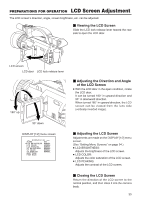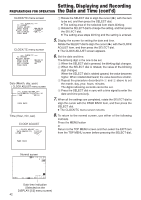JVC GY-DV300U 108 pg. instruction manual on the GY-DV300U Pro-DV Camcorder (PD - Page 40
Adjusting the Viewfinder
 |
View all JVC GY-DV300U manuals
Add to My Manuals
Save this manual to your list of manuals |
Page 40 highlights
PREPARATIONS FOR OPERATION Adjusting the Viewfinder Adjusting the Position of the Viewfinder To facilitate low-angle shooting, the viewfinder can be turned approximately 75° upward. Underside Diopter adjustment knob Diopter Adjustment Move the diopter adjustment knob on the underside of the viewfinder until the viewfinder screen image is clearly visible. DISPLAY [1/2] menu screen D I SPLAY [ 1 / 2 ] ZE BR A OFF L CD BR I GHT NE S S NORMAL LCD CO LOR NORMA L LCD PEAK I NG NORMA L V F BR I GHT NESS NORMAL VF COLOR NORMA L V F PEAK I NG NORMA L NEXT P AGE P AGE B ACK Adjustment of the Viewfinder Image Adjustments are made on the DISPLAY [1/2] menu screen. (See "Setting Menu Screens" on page 94.) ● VF BRIGHTNESS: Adjusts the brightness of the viewfinder screen. ● VF COLOR: Adjusts the color saturation of the viewfinder screen. ● VF PEAKING: Adjusts the contrast of the viewfinder screen. 40