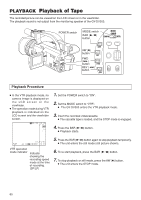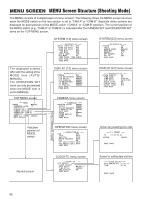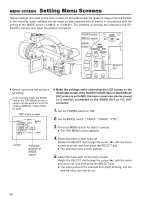JVC GY-DV300U 108 pg. instruction manual on the GY-DV300U Pro-DV Camcorder (PD - Page 83
Outputting CH-3/CH-4 Channel Sound - rem
 |
View all JVC GY-DV300U manuals
Add to My Manuals
Save this manual to your list of manuals |
Page 83 highlights
PLAYBACK Outputting CH-3/CH-4 Channel Sound 4 channels are available when the DV format is recorded with 12-bit, 32 kHz audio sampling. The GYDV300 records audio on the CH-1 and CH-2 channels. When the GY-DV300 is used for playback of tapes with sound recorded on the CH-3 and CH-4 channels on another unit, the PB AUDIO SELECT item on the VTR menu screen must be set. MODE switch MENU button MODE CAM-B CAM-A VTR GAIN SHUTTER MENU SELECT dial TOP MENU screen MENU VTR SET . . SY ST EM S ET . . D I S PL AY SET . . C L OC K / T C . . MENU AL L RESET EX I T CANCE L VTR menu screen V TR PB AUD I O SELECT CH1 / 2 REM F F / REW MODE F F / REW P AG E BACK DRUM HOUR 0 00200 Setting Setting Confirm that the MODE switch is set to "VTR". 1. Press the MENU button to display the TOP MENU screen. 2. Using the SELECT dial, select the VTR SET item, and then press the SELECT dial. ● The VTR menu screen is displayed. 3. Rotate the SELECT dial to align the cursor (f) with the PB. AUDIO SELECT item, and then press the SELECT dial. ● The setting area starts blinking. 4. Rotate the SELECT dial to make the settings. CH1/CH2 : To reproduce the sound recorded during shooting. MIX : To simultaneously reproduce the sound recorded during shooting and the sound after-recorded on CH-3 and CH-4. CH3/CH4 : To reproduce the sound after-recorded on CH-3 and CH-4. 5. When the SELECT dial is pressed, the set value is confirmed. 6. To return to the normal screen, use either of the following methods. ● Press the MENU button or ● Return to the TOP MENU screen and then select the EXIT item before pressing the SELECT dial. 83