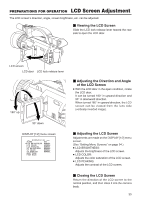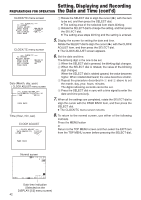JVC GY-DV300U 108 pg. instruction manual on the GY-DV300U Pro-DV Camcorder (PD - Page 44
Charging the Built-in Battery
 |
View all JVC GY-DV300U manuals
Add to My Manuals
Save this manual to your list of manuals |
Page 44 highlights
PREPARATIONS FOR OPERATION Charging the Built-in Battery The built-in, rechargeable backup battery retains the date and time and the time code data. The built-in battery is constantly being charge whenever the GY-DV300 is connected to a power supply, but it gradually discharges while the GY-DV300 is disconnected from a power supply. The battery will be fully discharged when the GY-DV300 is not used for about three months, in which case the set date and time and time code data are reset. In this case, recharge the built-in battery and then set the date and time and time code data again. However, it is possible to use the GY-DV300 even if the built-in battery is discharged but the date and time and time code data cannot be recorded. How to charge AC outlet DC IN AC adapter AA-P30 1. Connect the provided AC adapter AA-P30 to the GY-DV300 and an AC outlet or mount a charged battery on the GY-DV300. 2. Set the POWER switch on the GY-DV300 to "OFF" or "ON" (charging takes places with the POWER switch set to either of the positions.) 3. Leave the equipment in this condition for about 4 hours. ● The built-in battery will remain charged for about 3 months after being charged for about 4 hours. 44