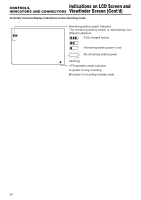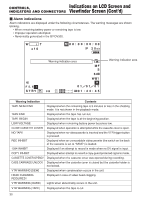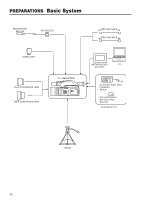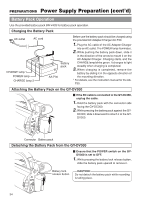JVC GY-DV300U 108 pg. instruction manual on the GY-DV300U Pro-DV Camcorder (PD - Page 31
MENU Setting Screen, Auto White Balance Indication
 |
View all JVC GY-DV300U manuals
Add to My Manuals
Save this manual to your list of manuals |
Page 31 highlights
MENU Setting Screen MENU MO D E MANU AL E A R PHON E LEV EL 1 0 S YS T EM S E T . . D I S PLAY SE T . . CAME RA S E T [ C AM - A ] . . OPER AT I ON [ CAM- A ] . . C LOC K / TC . . MENU A L L R ESE T CANCE L EX I T Used for making a variety of settings. See "MENU Setting Screen" on page 86. Auto White Balance Indication AUTO WH I TE OPERATION AUTO WHITE and the result of the operation are displayed when the auto white balance adjustment is performed. See "Auto White Balance Adjustment" on page 66. 31

31
±
MENU Setting Screen
Used for making a variety of settings. See
“
MENU
Setting Screen
”
on page 86.
AUTO WHITE and the result of the operation are
displayed when the auto white balance adjustment
is performed.
See
“
Auto White Balance Adjustment
”
on page 66.
AUTO WH I T E
OPERATION
MO D E
MENU
M
AL
A
10
NU
SYSTEM
SET
.
.
EARPHONE
L
V
E
L
E
D IS PLAY
SET. .
C A M E RA
SET [CA
-
-
M
A
..
OPER AT I ON
[CAM
.
A] .
CLOC K/ TC . .
MENU
ALL
RESET
C
EL
ANC
EXIT
]
±
Auto White Balance Indication