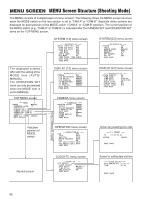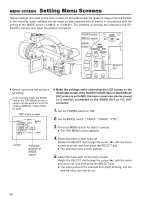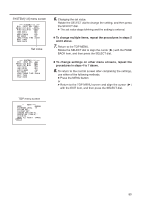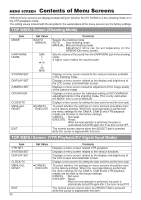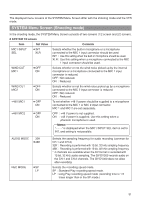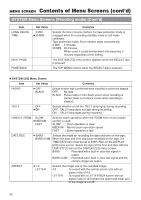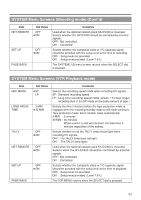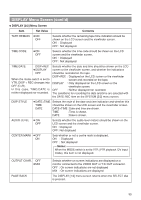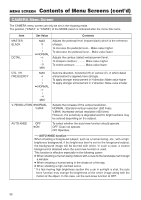JVC GY-DV300U 108 pg. instruction manual on the GY-DV300U Pro-DV Camcorder (PD - Page 91
SYSTEM Menu Screen Shooting mode
 |
View all JVC GY-DV300U manuals
Add to My Manuals
Save this manual to your list of manuals |
Page 91 highlights
The displayed menu screens of the SYSTEM Menu Screen differ with the shooting mode and the VTR mode. SYSTEM Menu Screen (Shooting mode) In the shooting mode, the SYSTEM Menu Screen consists of two screens (1/2 screen and 2/2 screen). SYSTEM 1/2 screen Item Set Value Contents MIC1 INPUT SEL ● INT XLR Selects whether the built-in microphone or a microphone connected to the MIC 1 input connector should be used. INT : Use this setting when the built-in microphone should be used. XLR : Use this setting when a microphone connected to the MIC 1 input connector should be used. WIND CUT MIC1 ● OFF ON Selects whether or not the wind noise picked up by the internal microphone or a microphone connected to the MIC 1 input connector is reduced. OFF : Not reduced. ON : Reduced. WIND CUT MIC2 ● OFF ON Selects whether or not the wind noise picked up by a microphone connected to the MIC 2 input connector is reduced. OFF : Not reduced. ON : Reduced. +48V MIC1 ● OFF ON To set whether +48 V power should be supplied to a microphone connected to the MIC 1 or MIC 2 input connector. MIC 1 and MIC 2 are set separately. +48V MIC2 ● OFF ON OFF : +48 V power is not supplied. ON : +48 V power is supplied. Use this setting when a phantom microphone is used. Memo: "- - -" is displayed when the MIC1 INPUT SEL item is set to INT, and setting is not possible. AUDIO MODE 32K ● 48K REC MODE ● SP LP Selects the sampling frequency for audio recording (common for CH-1 and CH-2) 32K : Recording is performed with 12-bit, 32 kHz sampling frequency 48K : Recording is performed with 16-bit, 48 kHz sampling frequency * 4 channels are available when the DV format is recorded with 12-bit, 32 kHz audio sampling. The GY-DV300 records audio on the CH-1 and CH-2 channels. The GY-DV300 does not allow after-recording. Selects the recording speed mode. SP : Standard Play recording speed mode. LP : Long Play recording speed mode (recording time is 1.5 times longer than in the SP mode.) 91