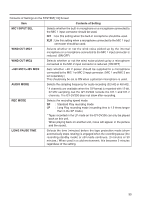JVC GY-DV300U 108 pg. instruction manual on the GY-DV300U Pro-DV Camcorder (PD - Page 50
Audio Input Signal Selection cont'd
 |
View all JVC GY-DV300U manuals
Add to My Manuals
Save this manual to your list of manuals |
Page 50 highlights
SETTINGS BEFORE SHOOTING Audio Input Signal Selection (cont'd) Setting Whether Phantom Microphone Should be used as External Microphone SYSTEM [1/2] menu screen SY STEM [ 1 / 2 ] M I C1 I NPUT SE L XL R WI N D CUT M I C1 OF F W I N D C UT M I C 2 OF F +48V M IC1 ON +48V M IC2 ON AUD I O MOD E 4 8K REC MODE SP LONG PAUSE T I ME 30M I N N E X T P AG E PAGE BACK When a microphone (phantom microphone) requiring +48V DC power supply is connected, set the +48V MIC1 or +48V MIC2 items on the SYSTEM [1/2] menu screen. +48V MIC1 : Setting for the microphone connected to the MIC 1 input connector. +48V MIC2 : Setting for the microphone connected to the MIC 2 input connector. ● Set to ON when a phantom microphone is used. ● Set to OFF when other microphone type than phantom microphone is used. CAUTION: ● Confirm that the +48V MIC1 or +48V MIC2 items are set to OFF before connecting another microphone type than phantom microphone. ● When the setting of the +48V MIC1/MIC2 item is changed, noise will appear in the sound but this is normal. 50