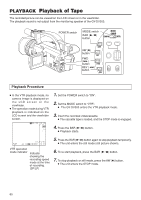JVC GY-DV300U 108 pg. instruction manual on the GY-DV300U Pro-DV Camcorder (PD - Page 75
Displaying Zebra Patterns, for Adjustment
 |
View all JVC GY-DV300U manuals
Add to My Manuals
Save this manual to your list of manuals |
Page 75 highlights
Displaying Zebra Patterns MANUAL ADJUSTMENTS for Adjustment Zebra patterns are oblique stripes than can be displayed to indicate very bright areas of the screen. Areas where zebra patterns are indicated are likely to be blurred with white if left unadjusted. The zebra patterns can be used as a reference for manual adjustment of the brightness to adjust to the optimal level. Zebra patterns Whether or not zebra patterns should be displayed, and the luminance level they should indicate, is selected by the setting of the ZEBRA item on the DISPLAY [1/2] menu screen. 1. Display the DISPLAY [1/2] menu screen. 1 Press the MENU button to display the TOP MENU screen. 2 Rotate the SELECT dial to select the DISPLAY SET item, and then press the dial to display the DISPLAY [1/2] menu screen. DISPLAY [1/2] menu screen D I SPLAY [ 1 / 2 ] Z E BRA 70~ 8 0% L CD BR I GHT NE S S NORMAL LCD CO LOR NORMA L LCD PEAK I NG NORMA L V F BR I GHT NESS NORMAL VF COLOR NORMA L V F PEAK I NG NORMA L NEXT P AGE P AGE B ACK 2. Use the SELECT dial to select the ZEBRA item, and set the item to a value other than OFF. Setting Zebra Display 70 ~ 80% 85 ~ 95% OVER 95% OVER 100% OFF Areas with a luminance level of 70% to 80% Areas with a luminance level of 85% to 95% Areas with a luminance level above 95% Areas with a luminance level above 100% Not displayed ● Zebra patterns are not recorded on the tape. ● Zebra patterns are not output from the VIDEO OUT or Y/C OUT connectors. 3. When you return to the normal screen, zebra patterns will appear in the appropriate areas. 4. Manually adjust iris, gain and shutter speed until the zebra patterns disappear. Memo: In the VTR playback mode/DV input mode (when the MODE switch is set to VTR), the ZEBRA item is not shown on the DISPLAY [1/2] menu screen. 75