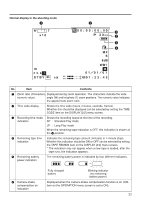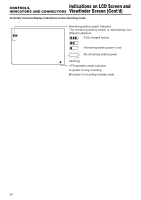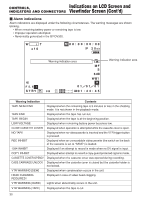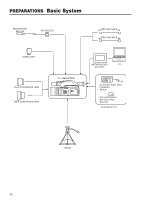JVC GY-DV300U 108 pg. instruction manual on the GY-DV300U Pro-DV Camcorder (PD - Page 27
VTR playback mode/IEEE1394 recording mode status indications, Contents
 |
View all JVC GY-DV300U manuals
Add to My Manuals
Save this manual to your list of manuals |
Page 27 highlights
VTR playback mode/IEEE1394 recording mode status indications q w VOL. e r t P L AY DV No. Item Contents 1 Audio playback volume Displayed in the VTR mode. Characters indicate the high and low of indication the playback volume. 2 Time code indication The recorded time code data (hours, minutes, seconds, frames) are shown here in the playback mode. The indication is turned ON/OFF by setting the TIME CODE item on the DISPLAY [2/2] menu screen. 3 Recording/playback The mode in which the tape was recorded is displayed during playback. speed mode indication SP: Standard Play mode LP: Long Play mode When the remaining tape time indication is set to OFF, this indication is shown at the position indicated by 4. 4 Remaining tape time indication Indicates the remaining tape time in 1-minute steps. The indication is turned ON/OFF by setting the TAPE REMAIN item on the DISPLAY [2/2] menu screen. * The indication may not appear when a new tape is loaded, after the tape runs, the indication appears. 5 Remaining battery power indication The remaining battery power is indicated by four different indicators. Fully charged battery Blinking indicator (no remaining battery power) 27