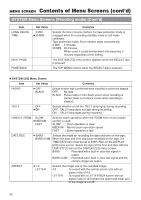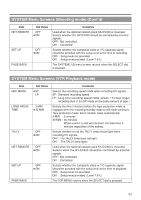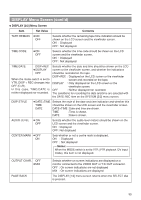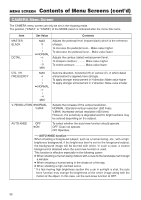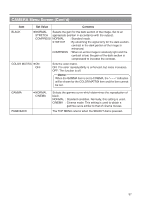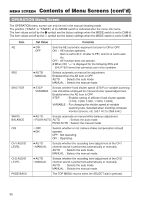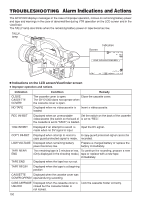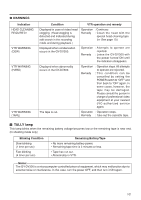JVC GY-DV300U 108 pg. instruction manual on the GY-DV300U Pro-DV Camcorder (PD - Page 97
CAMERA Menu Screen Cont
 |
View all JVC GY-DV300U manuals
Add to My Manuals
Save this manual to your list of manuals |
Page 97 highlights
CAMERA Menu Screen (Cont'd) Item Set Value Contents BLACK ● NORMAL Selects the gain for the dark section of the image. Set to an STRETCH appropriate position in accordance with the subject. COMPRESS NORMAL : Standard mode. STRETCH : By stretching the signal only for the dark section, contrast in the dark portion of the image is enhanced. COMPRESS : When an entire image is relatively light and the contrast is low, the gain of the dark section is compressed to increase the contrast. COLOR MATRIX ● ON OFF Sets the color matrix. ON: The color reproducibility is enhanced, but noise increases. OFF: The function is off. Memo: When the GAMMA item is set to CINEMA, the "- - -" indication will be shown for the COLOR MATRIX item and the item cannot be set. GAMMA PAGE BACK ● NORMAL CINEMA Selects the gamma curve which determines the reproduction of black. NORMAL : Standard condition. Normally, this setting is used. CINEMA : Cinema mode. This setting is used to obtain a gamma curve similar to that of cinema movies. The TOP MENU returns when the SELECT dial is pressed. 97