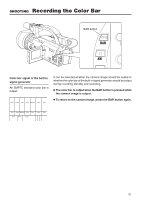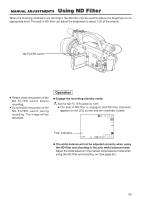JVC GY-DV300U 108 pg. instruction manual on the GY-DV300U Pro-DV Camcorder (PD - Page 64
Manual Focus Adjustment Cont'd
 |
View all JVC GY-DV300U manuals
Add to My Manuals
Save this manual to your list of manuals |
Page 64 highlights
MANUAL ADJUSTMENTS Manual Focus Adjustment (Cont'd) Momentarily Using Auto Focus It is possible to momentarily use the auto focus function while in the manual focus mode. IRIS FOCUS AUTO MANU PUSH AUTO PUSH AUTO FOCUS button ● When the FOCUS switch is set to "AUTO", the PUSH AUTO FOCUS button does not work. Operation 1. Press the PUSH AUTO FOCUS button. The auto focus function operates while the button remains pressed. 2. When the button is released, the mode returns to the manual focus mode. About Auto Focus The auto focus function automatically moves the lens back and forth to adjust the focus. The auto focus function has the following characteristics. ● It adjusts so that the vertical lines in the subject are seen as clearly as possible. ● Focus is adjusted in accordance with parts showing most contrast. ● Focus is only adjusted in accordance with the center portion of the image. Due to these characteristics, the auto function does not work well with the following types of scenes. Use manual focusing when shooting under these circumstances. When shooting both nearby and distant subjects at the same time. When shooting through dirty glass, like windows. When shooting scenes with light reflecting off the surface of the subject. When shooting where the illumination is low. When shooting subjects in fast motion. When shooting subjects with low contrast. 64