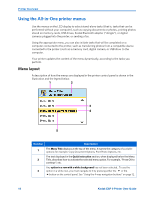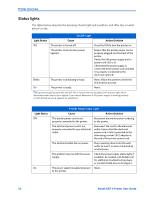Kodak ESP9 User Manual - Page 22
Using the Start button, Using the Cancel button, Using the number keypad buttons
 |
UPC - 041771349479
View all Kodak ESP9 manuals
Add to My Manuals
Save this manual to your list of manuals |
Page 22 highlights
Printer Overview Once you have activated zoom for the selected item, you can then use both the Zoom+ (zoom in) and the Zoom- (zoom out) buttons. Zoom in Zoom out Using the Start button Press Start to initiate the task you are working on with the current settings. Using the Cancel button Press Cancel when: • You want to interrupt an operation that has already started. • You are viewing a menu that you opened by selecting an option on a different menu, and then decide that you want to view the previous one. Using the number keypad buttons The number keypad is used primarily as a resource for sending faxes from the ESP 9 All-in- One printer. It is also used to enter a quantity for making copies. Use the the number keypad to: • Dial a fax phone number 14 Kodak ESP 9 Printer User Guide