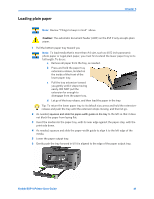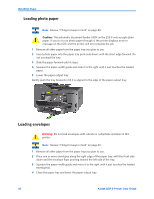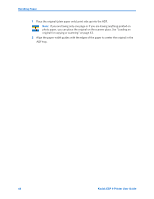Kodak ESP9 User Manual - Page 49
Loading plain paper, Kodak ESP 9 Printer User Guide
 |
UPC - 041771349479
View all Kodak ESP9 manuals
Add to My Manuals
Save this manual to your list of manuals |
Page 49 highlights
Loading plain paper Chapter 4 Note: Review "Things to keep in mind" above. Caution: The automatic document feeder (ADF) on the ESP 9 only accepts plain paper. 1 Pull the bottom paper tray toward you Note: To load media that is more than A4 size, such as 4X12 inch panoramic photo paper or Legal plain paper, you must first extend the lower paper tray to its full length. To do so: a Remove all paper from the tray, as needed. b Press and hold the paper tray extension-release, located on the inside of the front of the lower paper tray. c Pull the tray extension toward you gently until it stops moving easily. DO NOT pull the extension far enough to disengage from the paper tray. d Let go of the tray release, and then load the paper in the tray. Tip: To return the lower paper tray to its default size, press and hold the extensionrelease and push the tray until the extension stops moving, and then let go. 2 As needed, squeeze and slide the paper-width guide on the tray to the left so that it does not block the paper from laying flat. 3 Insert the media into the paper tray, with its near edge against the paper stop, with the print side down. 4 As needed, squeeze and slide the paper-width guide to align it to the left edge of the media. 5 Lower the paper output tray. 6 Gently push the tray forward in till it is aligned to the edge of the paper output tray. Kodak ESP 9 Printer User Guide 41