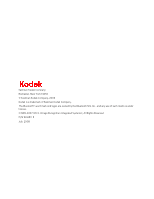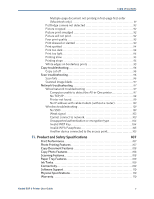Table of Contents
Kodak ESP 9 Printer User Guide
iii
5
.
Viewing and Printing Photos
45
Viewing photos
. . . . . . . . . . . . . . . . . . . . . . . . . . . . . . . . . . . . . . . . . . . . . . . . . . . . . . . . . . . . .46
Configuring photo print settings
. . . . . . . . . . . . . . . . . . . . . . . . . . . . . . . . . . . . . . . . . . .46
Print Photos Options
. . . . . . . . . . . . . . . . . . . . . . . . . . . . . . . . . . . . . . . . . . . . . . . . . . . 47
Printing photos
. . . . . . . . . . . . . . . . . . . . . . . . . . . . . . . . . . . . . . . . . . . . . . . . . . . . . . . . . . . . .48
Printing photos from a PictBridge camera
. . . . . . . . . . . . . . . . . . . . . . . . . . . . .48
Printing photos from non–PictBridge digital cameras, memory
cards, and USB flash drives
. . . . . . . . . . . . . . . . . . . . . . . . . . . . . . . . . . . . . . . . . . . .48
Printing tagged images
. . . . . . . . . . . . . . . . . . . . . . . . . . . . . . . . . . . . . . . . . . . . . . . . 50
Printing from a Bluetooth–enabled device
. . . . . . . . . . . . . . . . . . . . . . . . . . . . . . 50
Range
. . . . . . . . . . . . . . . . . . . . . . . . . . . . . . . . . . . . . . . . . . . . . . . . . . . . . . . . . . . . . . . 51
Printing multiple photos
. . . . . . . . . . . . . . . . . . . . . . . . . . . . . . . . . . . . . . . . . . . . . . . . 51
Printing panoramic photos
. . . . . . . . . . . . . . . . . . . . . . . . . . . . . . . . . . . . . . . . . . . . . 51
Zooming and cropping photos
. . . . . . . . . . . . . . . . . . . . . . . . . . . . . . . . . . . . . . . . . . . . . 52
Transferring images to a computer
. . . . . . . . . . . . . . . . . . . . . . . . . . . . . . . . . . . . 53
Transferring images to a Windows computer
. . . . . . . . . . . . . . . . . . . . . . . . . . 53
Transferring images to a Macintosh computer
. . . . . . . . . . . . . . . . . . . . . . . . . 54
6
.
Copying
55
Simple copying
. . . . . . . . . . . . . . . . . . . . . . . . . . . . . . . . . . . . . . . . . . . . . . . . . . . . . . . . . . . . . 55
Adjusting copy settings
. . . . . . . . . . . . . . . . . . . . . . . . . . . . . . . . . . . . . . . . . . . . . . . . . . . . 55
Copy Document Options
. . . . . . . . . . . . . . . . . . . . . . . . . . . . . . . . . . . . . . . . . . . . . . . 56
Copy Photo Options
. . . . . . . . . . . . . . . . . . . . . . . . . . . . . . . . . . . . . . . . . . . . . . . . . . . . 57
7
.
Scanning
59
Before you start
. . . . . . . . . . . . . . . . . . . . . . . . . . . . . . . . . . . . . . . . . . . . . . . . . . . . . . . . . . . . 59
Simple scanning
. . . . . . . . . . . . . . . . . . . . . . . . . . . . . . . . . . . . . . . . . . . . . . . . . . . . . . . . . . . .60
Simple document scans
. . . . . . . . . . . . . . . . . . . . . . . . . . . . . . . . . . . . . . . . . . . . . . . .60
Simple image scans
. . . . . . . . . . . . . . . . . . . . . . . . . . . . . . . . . . . . . . . . . . . . . . . . . . . . 61
Scanning multiple originals simultaneously
. . . . . . . . . . . . . . . . . . . . . . . . . . . . 61
Adjusting scan settings
. . . . . . . . . . . . . . . . . . . . . . . . . . . . . . . . . . . . . . . . . . . . . . . . . . . . 61
Scan Options
. . . . . . . . . . . . . . . . . . . . . . . . . . . . . . . . . . . . . . . . . . . . . . . . . . . . . . . . . . . 62
8
.
Faxing
63
Introduction
. . . . . . . . . . . . . . . . . . . . . . . . . . . . . . . . . . . . . . . . . . . . . . . . . . . . . . . . . . . . . . . . 63
Fax settings
. . . . . . . . . . . . . . . . . . . . . . . . . . . . . . . . . . . . . . . . . . . . . . . . . . . . . . . . . . . . . . . . . 63
Sending faxes
. . . . . . . . . . . . . . . . . . . . . . . . . . . . . . . . . . . . . . . . . . . . . . . . . . . . . . . . . . . . . . . 63
Dialing a fax number on the control panel
. . . . . . . . . . . . . . . . . . . . . . . . . . . . .64
Selecting a fax recipient from the Fax Phonebook
. . . . . . . . . . . . . . . . . . . . . .64
Using Quick Dial to select a Fax Phonebook entry
. . . . . . . . . . . . . . . . . . . . . 65
Specifying a Quick Dial recipient from the keypad
. . . . . . . . . . . . . . . . . . 65
Specifying a Quick Dial recipient from the Send Fax menu
. . . . . . . . . 66
Canceling faxes
. . . . . . . . . . . . . . . . . . . . . . . . . . . . . . . . . . . . . . . . . . . . . . . . . . . . . . . . . . . . 67
Receiving faxes
. . . . . . . . . . . . . . . . . . . . . . . . . . . . . . . . . . . . . . . . . . . . . . . . . . . . . . . . . . . . . 67
Receiving faxes automatically
. . . . . . . . . . . . . . . . . . . . . . . . . . . . . . . . . . . . . . 67
Manually receiving faxes
. . . . . . . . . . . . . . . . . . . . . . . . . . . . . . . . . . . . . . . . . . . . 67