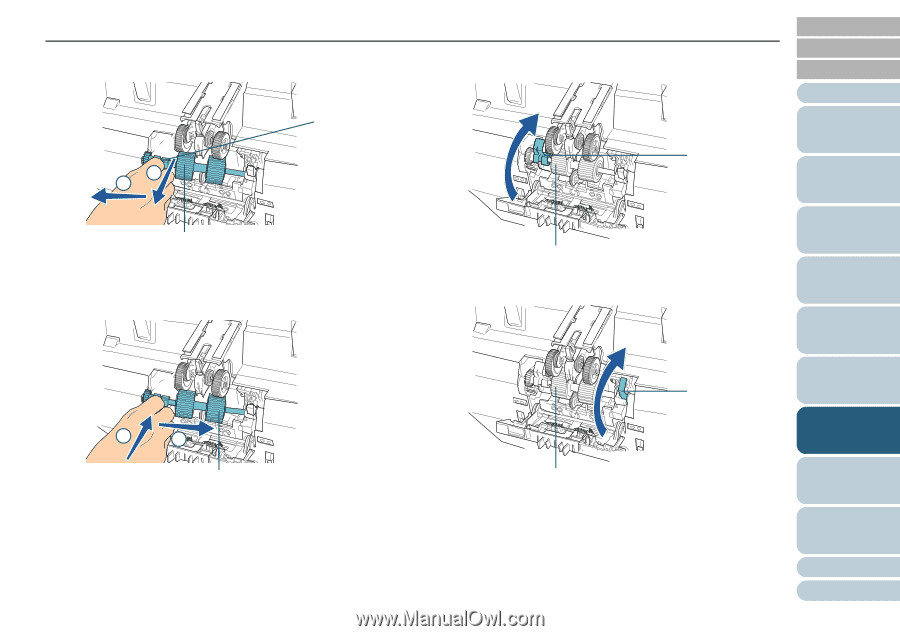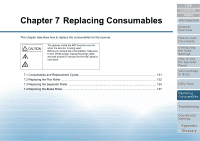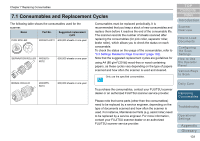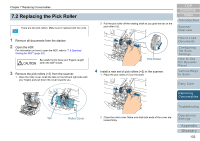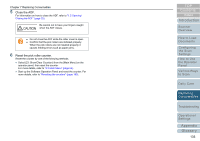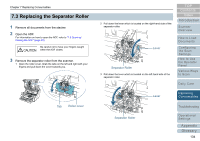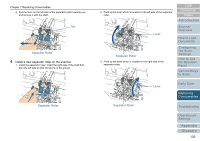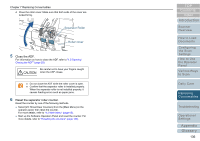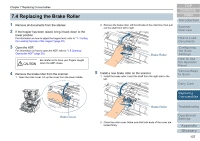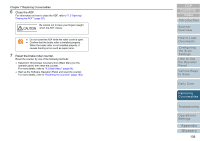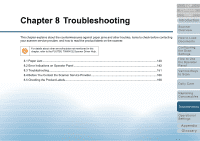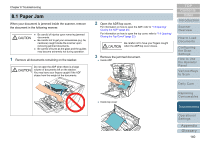Konica Minolta Fujitsu fi-6800 Operating Guide - Page 135
Separator Roller, Lever, Install a new separator roller on the scanner.
 |
View all Konica Minolta Fujitsu fi-6800 manuals
Add to My Manuals
Save this manual to your list of manuals |
Page 135 highlights
Chapter 7 Replacing Consumables 4 Pull the lever on the left side of the separator roller towards you, and remove it with the shaft. Tab 1 2 Separator Roller 4 Install a new separator roller on the scanner. 1 Install the separator roller. Insert the right side of the shaft first, then the left side so that the tab fits in the groove. 2 1 Separator Roller 2 Push up the lever which is located on the left side of the separator roller. Lever Separator Roller 3 Push up the lever which is located on the right side of the separator roller. TOP Contents Index Introduction Scanner Overview How to Load Documents Configuring the Scan Settings How to Use the Operator Panel Various Ways to Scan Lever Daily Care Replacing Consumables Separator Roller Troubleshooting Operational Settings Appendix Glossary 135