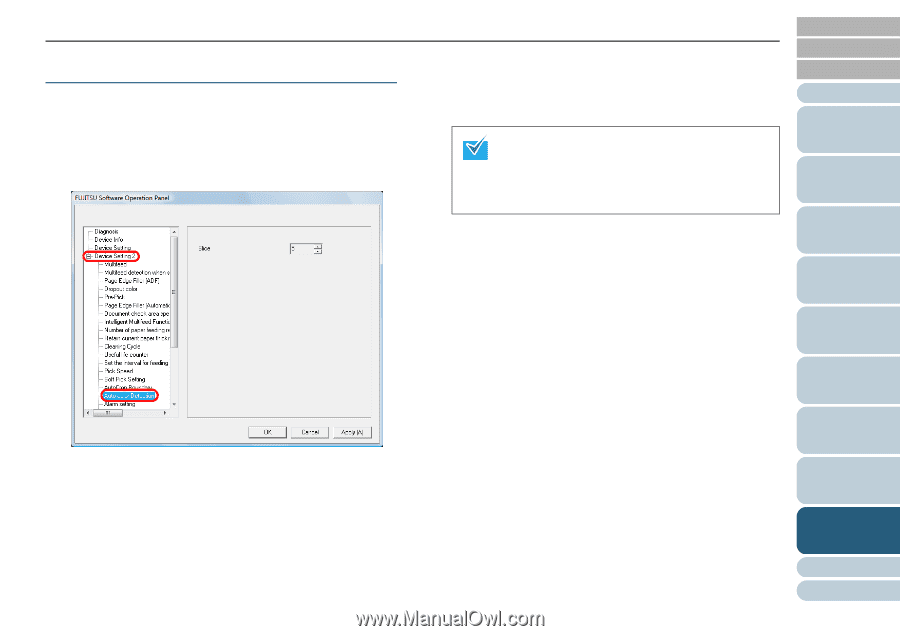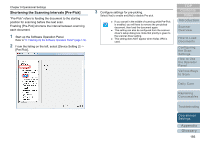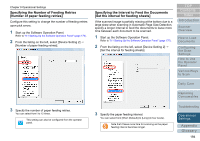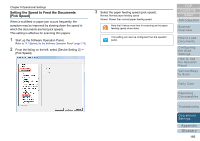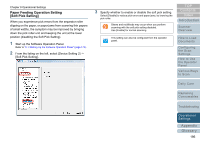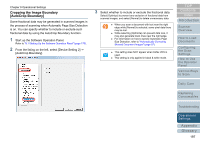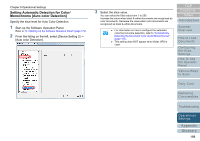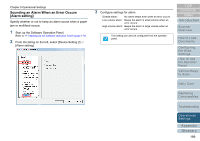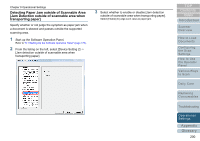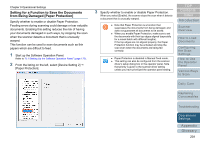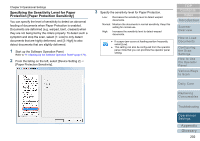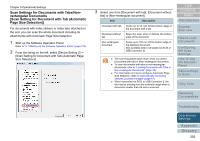Konica Minolta Fujitsu fi-6800 Operating Guide - Page 198
Setting Automatic Detection for Color/ Monochrome [Auto color Detection
 |
View all Konica Minolta Fujitsu fi-6800 manuals
Add to My Manuals
Save this manual to your list of manuals |
Page 198 highlights
Chapter 9 Operational Settings Setting Automatic Detection for Color/ Monochrome [Auto color Detection] Specify the slice level for Auto Color Detection. 1 Start up the Software Operation Panel. Refer to "9.1 Starting Up the Software Operation Panel" (page 170). 2 From the listing on the left, select [Device Setting 2] J [Auto color Detection]. 3 Select the slice value. You can select the Slice value from 1 to 255. Increase the value when black & white documents are recognized as color documents. Decrease the value when color documents are recognized as black & white documents. z For information on how to configure the automatic color/monochrome detection, refer to "Automatically Detecting the Document Color (Color/Monochrome)" (page 107). z This setting does NOT appear when Kofax VRS is used. TOP Contents Index Introduction Scanner Overview How to Load Documents Configuring the Scan Settings How to Use the Operator Panel Various Ways to Scan Daily Care Replacing Consumables Troubleshooting Operational Settings Appendix Glossary 198