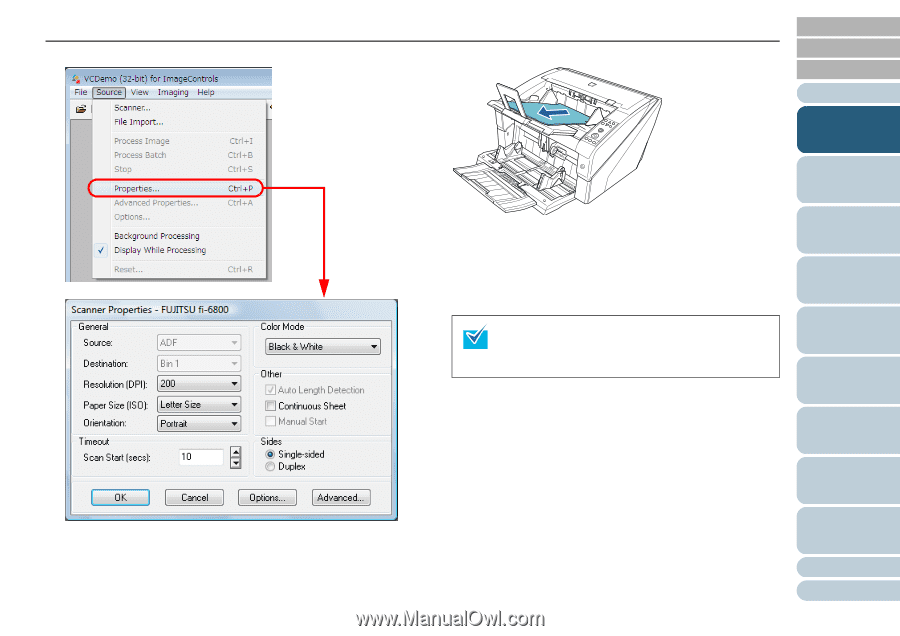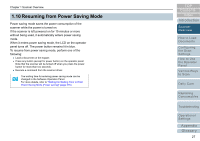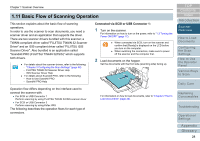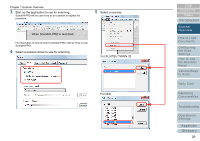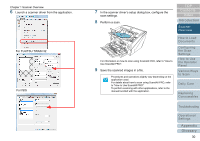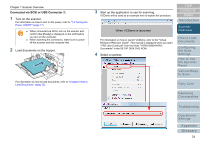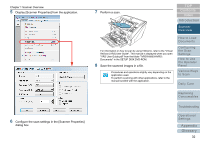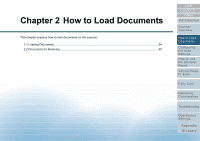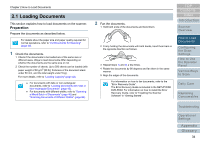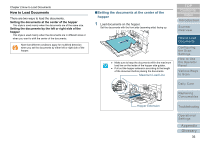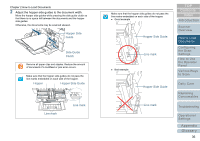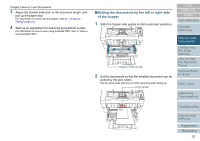Konica Minolta Fujitsu fi-6800 Operating Guide - Page 32
Daily Care, Various Ways
 |
View all Konica Minolta Fujitsu fi-6800 manuals
Add to My Manuals
Save this manual to your list of manuals |
Page 32 highlights
Chapter 1 Scanner Overview 5 Display [Scanner Properties] from the application. 6 Configure the scan settings in the [Scanner Properties] dialog box. 7 Perform a scan. TOP Contents Index Introduction Scanner Overview For information on how to scan by using VCDemo, refer to the "Virtual ReScan (VRS) User Guide". This manual is displayed when you open "VRS User Guide.pdf" from the folder "\VRS\fi-6800\HVRS\ Documents" in the SETUP DISK DVD-ROM. 8 Save the scanned images in a file. Procedures and operations slightly vary depending on the application used. To perform scanning with other applications, refer to the manual bundled with the application. How to Load Documents Configuring the Scan Settings How to Use the Operator Panel Various Ways to Scan Daily Care Replacing Consumables Troubleshooting Operational Settings Appendix Glossary 32