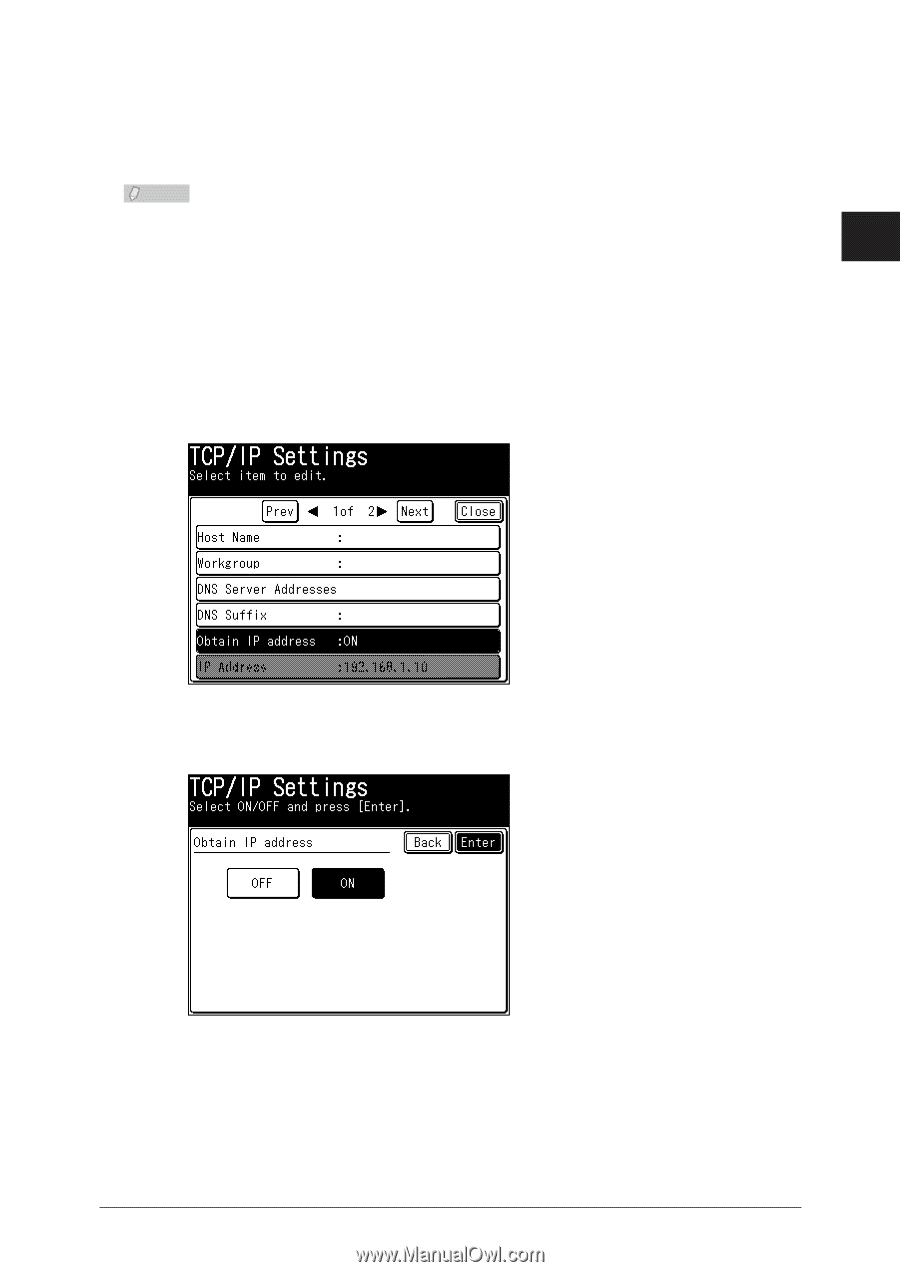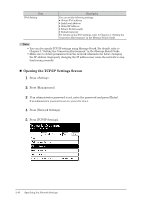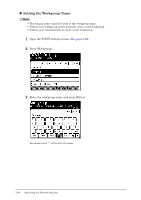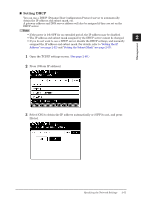Konica Minolta bizhub 25 bizhub 25 Administrator Guide - Page 104
Setting DHCP, Open the TCP/IP settings screen., Press, Obtain IP address].
 |
View all Konica Minolta bizhub 25 manuals
Add to My Manuals
Save this manual to your list of manuals |
Page 104 highlights
„„ Setting DHCP You can use a DHCP (Dynamic Host Configuration Protocol) server to automatically obtain the IP address and subnet mask, etc. A gateway address and DNS server address will also be assigned if they are set on the DHCP server. 1 Note ••If the power is left OFF for an extended period, the IP address may be disabled. ••The IP address and subnet mask assigned by the DHCP server cannot be changed. 2 ••If you do not want to use a DHCP server, disable the DHCP settings, and manually assigned the IP address and subnet mask. For details, refer to "Setting the IP Address" (see page 2-52) and "Setting the Subnet Mask" (see page 2-53). Management 11 Open the TCP/IP settings screen. (See page 2-46.) 22 Press [Obtain IP address]. 33 Select [ON] to obtain the IP address automatically or [OFF] to not, and press [Enter]. Specifying the Network Settings 2-51