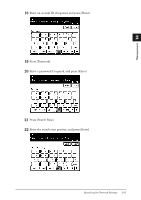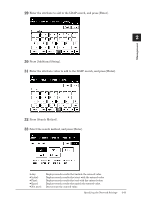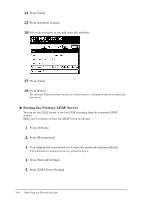Konica Minolta bizhub 25 bizhub 25 Administrator Guide - Page 116
Press [Additional String]., Press [Search Method].
 |
View all Konica Minolta bizhub 25 manuals
Add to My Manuals
Save this manual to your list of manuals |
Page 116 highlights
222Enter the attribute to add to the LDAP search, and press [Enter]. 1 2 333Press [Additional String]. 333Enter the attribute value to add to the LDAP search, and press [Enter]. Management 333Press [Search Method]. 333Select the search method, and press [Enter]. Any: Initial: Final: Equal: Not used.: Displays search results that include the entered value. Displays search results that start with the entered value. Displays search results that end with the entered value. Displays search results that match the entered value. Does not use the entered value. Specifying the Network Settings 2-63

Specifying the Network Settings
2-63
1
2
Management
Enter the attribute to add to the LDAP search, and press [Enter].
29
Press [Additional String].
30
Enter the attribute value to add to the LDAP search, and press [Enter].
31
Press [Search Method].
32
Select the search method, and press [Enter].
33
l
Any:
Displays search results that include the entered value.
l
Initial:
Displays search results that start with the entered value.
l
Final:
Displays search results that end with the entered value.
l
Equal:
Displays search results that match the entered value.
l
Not used.:
Does not use the entered value.