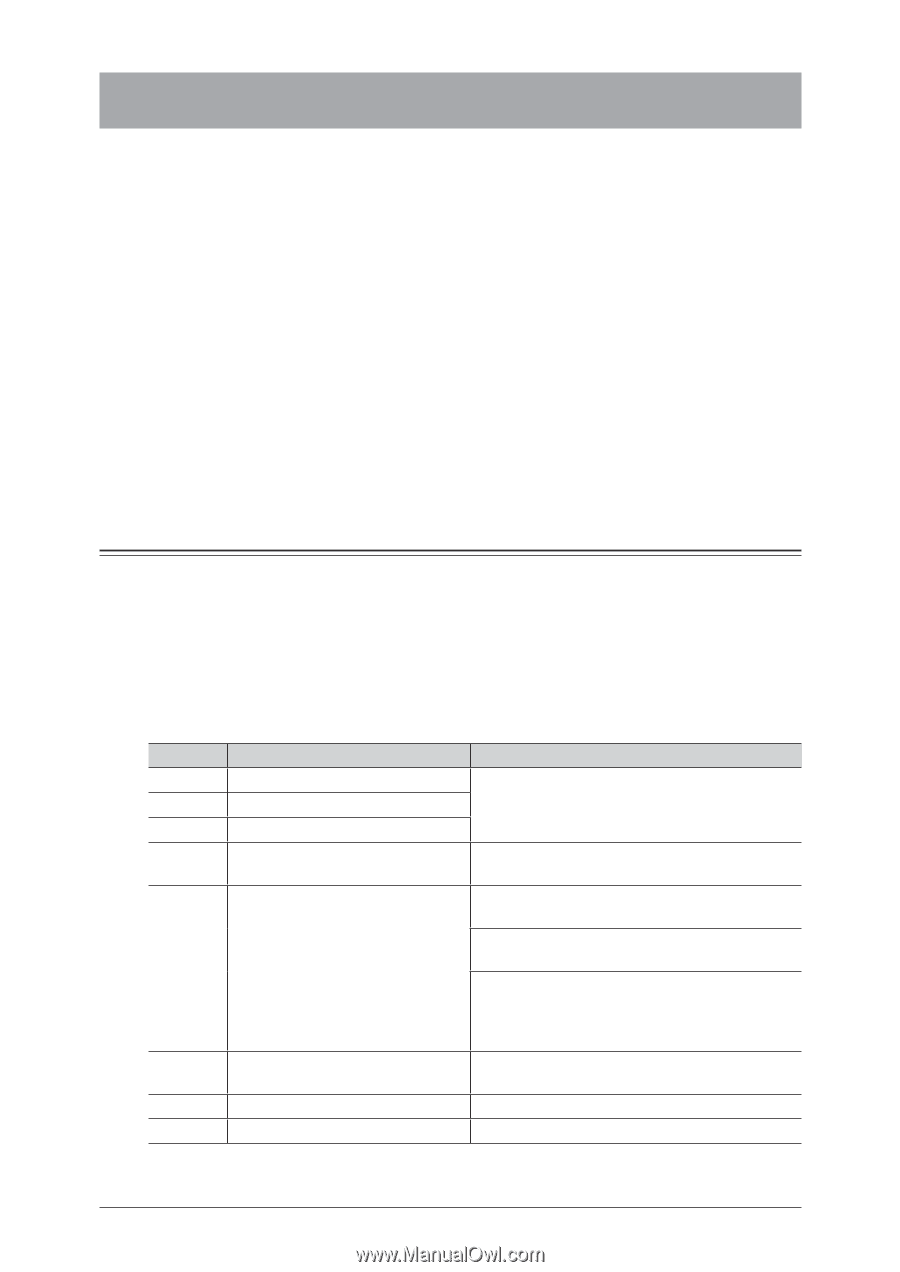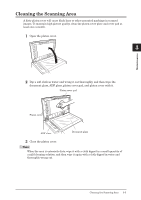Konica Minolta bizhub 25 bizhub 25 Administrator Guide - Page 149
Error Messages, Communication Errors - lamp error
 |
View all Konica Minolta bizhub 25 manuals
Add to My Manuals
Save this manual to your list of manuals |
Page 149 highlights
Error Messages When a transmission error occurs, or there is a problem with the machine, the information lamp will illuminate, and an error message will be displayed or printed. The information lamp will sometimes clear when is pressed, and sometimes it will not. When it does not clear, the error or problem in the machine must be resolved. The information lamp will clear when the error is resolved. Errors that will clear by pressing : ••Communication errors ••When the memory becomes full while receiving a fax or e-mail ••When the memory becomes full while storing a document Errors that will not clear by pressing : ••When the paper runs out or when a paper jam or document jam occurs ••When the toner runs out ••When a cover or cassette is open ••When a fatal error occurs in the machine Communication Errors When a communication error occurs, the alarm sounds, and the information lamp illuminates red. An error code and message indicating the cause and countermeasure for the error is printed. A message is not printed when an error occurs while receiving an internet fax, but the history screen of Message Board and journal report indicate the error code and the countermeasure for the error. „„ Fax Communication Errors Error code Error message Countermeasure D.0.1 Sending stopped. Please try again. Transmit the document again. D.0.2 The line was busy. Please try again. D.0.3 Fax job was cancelled by user. D.0.7 Check condition of remote fax. Check the fax reception method used by the receiving party. D.0.8 No dial tone detection. Check line Check whether the modular cable is connected connection. correctly. Check the dial tone detection settings in the user install mode. Check the location where the pause is entered, and transmit the document again. These symbols may not be required, depending on the switchboard. T.1.1 Confirm the remote fax. Check the correct fax number and transmit the document again. T.1.4 Fax job was cancelled by user. Transmit the document again. T.2.1 Confirm the remote fax. Check the settings on the other machine. 4-2 Error Messages