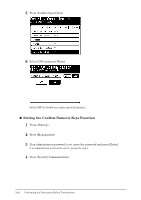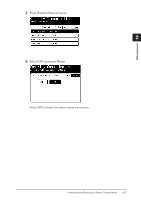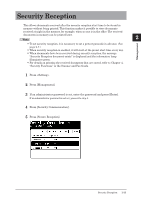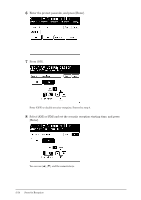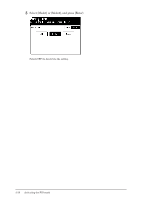Konica Minolta bizhub 25 bizhub 25 Administrator Guide - Page 75
Prohibiting Transmission to Multiple Destinations
 |
View all Konica Minolta bizhub 25 manuals
Add to My Manuals
Save this manual to your list of manuals |
Page 75 highlights
Prohibiting Transmission to Multiple Destinations You can prohibit the entering of multiple destinations to prevent transmitting to unintentional destinations. Note Here, a "destination" refers to a destination entered using the numeric keys or a speed-dial, address book, or group. 11 Press . 22 Press [Management]. 33 If an administrator password is set, enter the password and press [Enter]. If an administrator password is not set, proceed to step 4. 44 Press [Security Communication]. 55 Press [Broadcast Tx]. 66 Select [OFF] and press [Enter]. Press [ON] to disable broadcast prohibition. 2-22 Prohibiting Transmission to Multiple Destinations

2-22
Prohibiting Transmission to Multiple Destinations
Prohibiting Transmission to Multiple Destinations
You can prohibit the entering of multiple destinations to prevent transmitting to
unintentional destinations.
Note
Here, a “destination” refers to a destination entered using the numeric keys or a
speed-dial, address book, or group.
Press <Setting>.
1
Press [Management].
2
If an administrator password is set, enter the password and press [Enter].
3
If an administrator password is not set, proceed to step 4.
Press [Security Communication].
4
Press [Broadcast Tx].
5
Select [OFF] and press [Enter].
6
Press [ON] to disable broadcast prohibition.