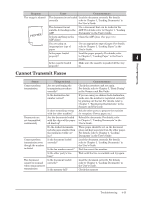Konica Minolta bizhub 25 bizhub 25 Administrator Guide - Page 160
Drum Cartridge in the User's Guide. - drum replacement
 |
View all Konica Minolta bizhub 25 manuals
Add to My Manuals
Save this manual to your list of manuals |
Page 160 highlights
Symptom Cause Countermeasure White or black spots You are using an Use an appropriate type of paper. For details, are printed inappropriate type of refer to Chapter 1, "Loading Paper" in the paper. User's Guide. The document glass or Clean the document glass or platen cover 1 PRINTER platen cover pad is dirty. pad. (See page 3-5.) The drum charge wire is Clean the drum charge wire. For details, refer dirty. to Chapter 4, "Cleaning the Printer" in the User's Guide. 2 The toner cartridge is worn Replace the toner with a new toner cartridge. out or broken. For details, refer to Chapter 4, "Replacing the Toner Cartridge" in the User's Guide. 3 The drum cartridge is worn Replace with a new drum cartridge. For out or broken. details, refer to Chapter 4, "Replacing the Drum Cartridge" in the User's Guide. 4 Troubleshooting Black stripes or The paper is damp. smudges are printed Replace the paper with new paper. For details, refer to Chapter 1, "Loading Paper" in the User's Guide. You are using an inappropriate type of paper. Use an appropriate type of paper. For details, refer to Chapter 1, "Loading Paper" in the User's Guide. PRINTER The document glass or Clean the document glass or platen cover platen cover pad is dirty. pad. (See page 3-5.) The ADF glass in the ADF Clean the ADF glass or document feeder or the document feeder roller. (See page 3-4 and 3-5.) roller is dirty. The drum charge wire is dirty. Clean the drum charge wire. For details, refer to Chapter 4, "Cleaning the Printer" in the User's Guide. The toner cartridge is worn Replace the toner with a new toner cartridge. out or broken. For details, refer to Chapter 4, "Replacing the Toner Cartridge" in the User's Guide. The drum cartridge is worn Replace with a new drum cartridge. For out or broken. details, refer to Chapter 4, "Replacing the Drum Cartridge" in the User's Guide. The whole paper is printed in black The drum cartridge is worn Replace with a new drum cartridge. For out or broken. details, refer to Chapter 4, "Replacing the Drum Cartridge" in the User's Guide. The machine may be malfunctioning. Please contact your local technical representative. Nothing is printed Is the document loaded upside down? Load the document correctly. For details, refer to Chapter 1, "Loading Documents" in the User's Guide. The drum cartridge is worn Replace with a new drum cartridge. For out or broken. details, refer to Chapter 4, "Replacing the Drum Cartridge" in the User's Guide. The machine may be malfunctioning. Please contact your local technical representative. Troubleshooting 4-13