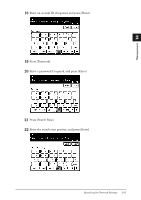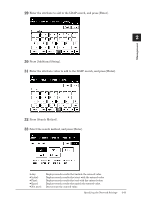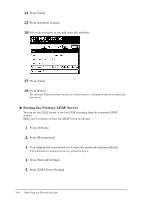Konica Minolta bizhub 25 bizhub 25 Administrator Guide - Page 117
Setting the Primary LDAP Server, Press [LDAP Server Setting].
 |
View all Konica Minolta bizhub 25 manuals
Add to My Manuals
Save this manual to your list of manuals |
Page 117 highlights
333Press [Close]. 333Press [Attribute Setting]. 333Select the attribute to set, and enter the attribute. 333Press [Close]. 333Press [Enter]. The message "This server has been set as a default server." is displayed when you register the first server. „„ Setting the Primary LDAP Server You can set the LDAP server to use for LDAP searching from the registered LDAP servers. Make sure to register at least one LDAP server in advance. 11 Press . 22 Press [Management]. 33 If an administrator password is set, enter the password and press [Enter]. If an administrator password is not set, proceed to step 4. 44 Press [Network Settings]. 55 Press [LDAP Server Setting]. 2-64 Specifying the Network Settings

2-64
Specifying the Network Settings
Press [Close].
34
Press [Attribute Setting].
35
Select the attribute to set, and enter the attribute.
36
Press [Close].
37
Press [Enter].
38
The message “This server has been set as a default server.” is displayed when you register the
first server.
Setting the Primary LDAP Server
±
You can set the LDAP server to use for LDAP searching from the registered LDAP
servers.
Make sure to register at least one LDAP server in advance.
Press <Setting>.
1
Press [Management].
2
If an administrator password is set, enter the password and press [Enter].
3
If an administrator password is not set, proceed to step 4.
Press [Network Settings].
4
Press [LDAP Server Setting].
5