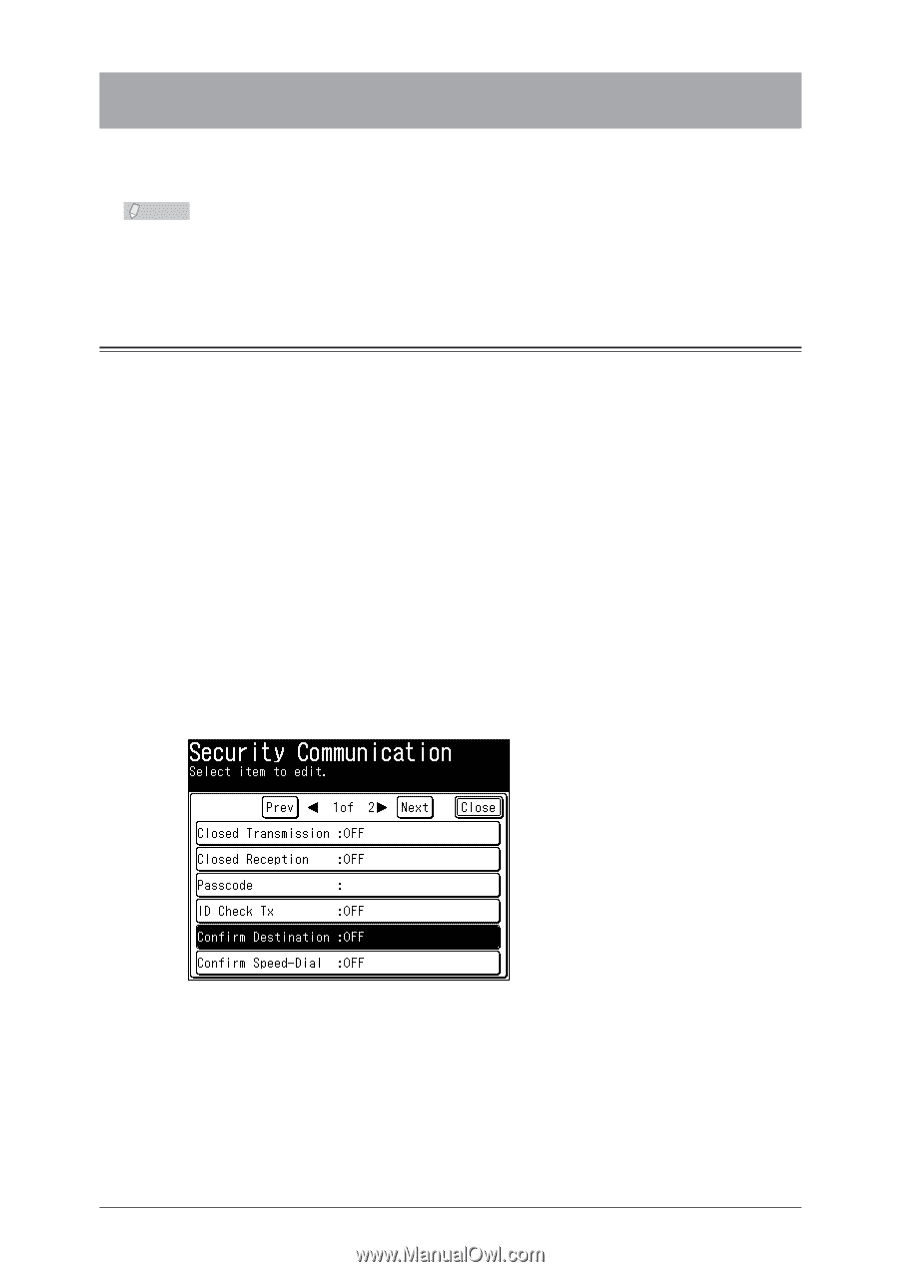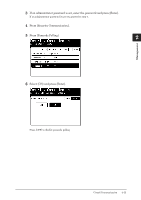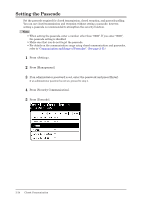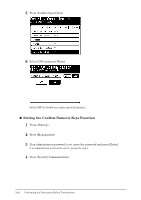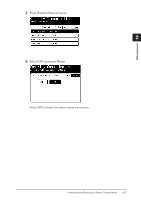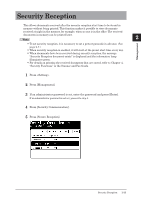Konica Minolta bizhub 25 bizhub 25 Administrator Guide - Page 71
Confirming the Destination Before Transmission, Setting the Destination Confirmation Function
 |
View all Konica Minolta bizhub 25 manuals
Add to My Manuals
Save this manual to your list of manuals |
Page 71 highlights
Confirming the Destination Before Transmission You can prevent the transmission of faxes to the wrong destination by setting the machine to require the entered destination to be confirmed or entered twice before transmission. Note For details on confirming the destination before transmission, refer to Chapter 4, "Security Functions" in the Scanner and Fax Guide. Setting the Destination Confirmation Function The screen for confirming the entered destination will be displayed before starting transmission. 11 Press . 22 Press [Management]. 33 If an administrator password is set, enter the password and press [Enter]. If an administrator password is not set, proceed to step 4. 44 Press [Security Communication]. 55 Press [Confirm Destination]. 2-18 Confirming the Destination Before Transmission