Konica Minolta bizhub 25 bizhub 25 Administrator Guide - Page 127
Press [Suffix]., Enter the suffix to add to the end of the fax number using the numeric keys
 |
View all Konica Minolta bizhub 25 manuals
Add to My Manuals
Save this manual to your list of manuals |
Page 127 highlights
99 Enter the prefix to add before the fax number using the numeric keys, and press [Enter]. Up to 32 characters can be entered. 111Press [Suffix]. 111Enter the suffix to add to the end of the fax number using the numeric keys, and press [Enter]. Up to 48 characters can be entered. Note ••Make sure the total number of characters for the prefix, fax number, and suffix is within 50 characters. ••For details on specific prefixes and suffixes, refer to the instruction manual for the e-mail gateway. 2-74 Specifying the Network Settings
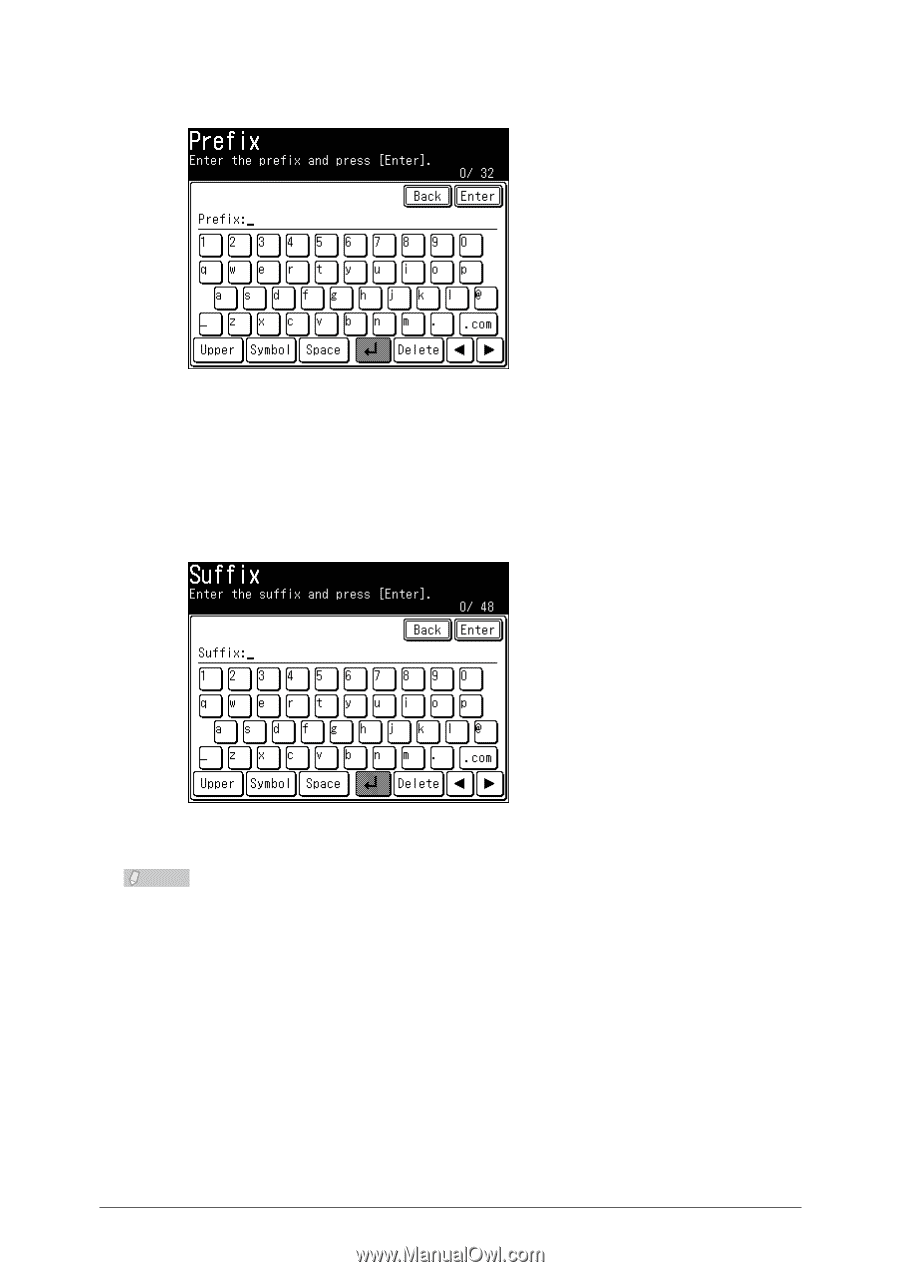
2-74
Specifying the Network Settings
Enter the prefix to add before the fax number using the numeric keys, and press
9
[Enter].
Up to 32 characters can be entered.
Press [Suffix].
10
Enter the suffix to add to the end of the fax number using the numeric keys,
11
and press [Enter].
Up to 48 characters can be entered.
Note
Make sure the total number of characters for the prefix, fax number, and suffix is
•
within 50 characters.
For details on specific prefixes and suffixes, refer to the instruction manual for the
•
e-mail gateway.














