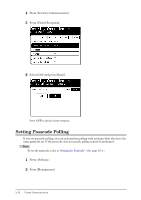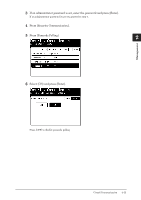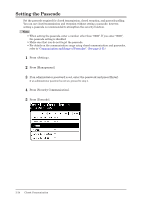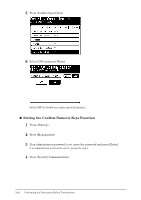Konica Minolta bizhub 25 bizhub 25 Administrator Guide - Page 68
Communication and Range of Passcodes - error codes
 |
View all Konica Minolta bizhub 25 manuals
Add to My Manuals
Save this manual to your list of manuals |
Page 68 highlights
66 Enter the four digit passcode using the numeric keys, and press [Enter]. 1 2 Management To disable the passcode, enter "0000". Communication and Range of Passcodes When closed transmission, closed reception, or passcode polling is enabled, the machine can only communicate with machines that are the same product. If you set a passcode, communication can only be performed when the passcodes match. Refer to the following table (example of when the passcode is set to "1234"). Passcode set in the machine Not set (0000) Set (1234) Passcode set in other machine Different products 0000 1234 5678 Different products 0000 1234 5678 Result Communication errors Communication OK Communication OK Communication OK Communication error Communication error Communication OK Communication error Note When a communication error occurs, an error message is printed. The error is denoted as error code "T.2.2". Closed Communication 2-15